
Turn your Raspberry Pi into a retro gaming console with one of these Raspberry Pi retro gaming kits. Do you miss your old console games? Like Pacman, Super Mario, Sonic and Space Invaders?
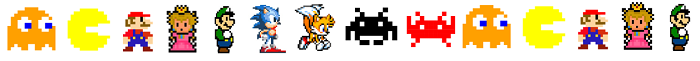
The Raspberry Pi can emulate your old games. You need a Raspberry Pi retro gaming kit and install a software called RetroPie that will handle all your emulation needs – you just need to follow the RetroPie website instructions. You can install it on an existing operating system like Raspbian, or you can start with the Retropie image.
All Raspberry Pi models can run the RetroPie software, but for a better performance use the Raspberry Pi 3. The Raspberry Pi can get hot when emulating some games, so it is important to add some heat sinks to your board or get a case with a built-in fan.

What do You Need in a Retro Gaming Kit?


To build your retro gaming station, first of all, you need a Raspberry Pi 3 (read our Raspberry Pi Starter Kits buying guide). Then, you need essential accessories like a 5V power supply to power up your Pi ,and a microSD card for storage as the Pi doesn’t have any internal drive.
Additionally, you need an HDMI cable to connect your Pi to a monitor or TV – if you have an old TV or monitor, you can get an HDMI adapter. Finally, you need gamepads to play, preferably two gamepads, because it’s much funnier to play with your friends.
It is also a good idea considering add heat sinks to the Pi or getting a case with built-in fan to prevent over-heating when emulating some games. Taking this into account, we’ve putted together a list of the best Raspberry Pi retro gaming kits.
If you already have a Raspberry Pi, you may want to take a look at the accessories you need for your retro gaming console, separately:
Best Raspberry Pi Retro Gaming Kits Comparison
We’ve compiled a list with the best Raspberry Pi Retro Gaming kits. See the table below to compare their features. Continue reading this post for a detailed analysis of each Retro Gaming Kit.
Figure | Name | Links | RPi | MicroSD Card | Retropie | Case |
|---|---|---|---|---|---|---|
 | Canakit Raspberry Pi 3 B+ Retro Gaming Kit | RPi 3B+ | 32GB | OS Download Wizard | Retro case |
|
 | Vilros Raspberry Pi 3 Retro Arcade Gaming Kit | RPi 3 | 32GB | Installed | Retro case |
|
 | ThePiHut Raspberry Pi 3 Retro Gaming Bundle | RPi 3 | 16GB | Not installed | Black case |
|
 | RetroBox - Raspberry Pi 3 Based Retro Game Console | RPi 3 | 16GB | Installed | Acrylic case |
Best Raspberry Pi Retro Gaming Kits
CanaKit Raspberry Pi 3 B+ (B Plus) Retro Gaming Kit with 2 Retro Gamepads
This retro gaming kit from Canakit comes with the newest Raspberry Pi 3 Model B+. This new model is faster than the Pi 3. So, it is even better to run the games. Some old Raspberry Pi models don’t have enough power to process the games and you’ll get lags when trying to play. This kit comes with everything you need to mount your gaming station including 2 gamepads and a retro-looking case.
What’s included in this kit?
- Raspberry Pi 3 model B+
- Retro gaming case (integrated fan support)
- 2 Retro gamepads (6-foot cable)
- 32 GB Samsung EVO+ Micro SD Card with OS download wizard
- USB microSD card reader
- Micro USB power supply
- High quality HDMI cable
- Set of 2 heat sink
Vilros Raspberry Pi 3 Retro Arcade Gaming Kit with 2 Classic USB Gamepads
The Raspberry Pi retro gaming kit from Vilros is an Amazon’s Choice. The kit comes with two gamepads and a retro gaming case to resemble old consoles. The kit is easy to setup as the 32GB microSD card already comes with NOOBS and Retropie installed. Additionally, you’ll receive an instructions booklet with retro gaming instructions. All parts are covered with full 1 year warranty.
What’s included in this kit?
- Raspberry Pi 3 model B
- 2 USB gamepads
- Vilros retro gaming user guide
- Raspberry Pi retro gaming case
- 32GB microSD card preloaded with NOOBS and Retropie
- SD card adapter
- Micro USB power supply
- High quality HDMI cable
- Set of 2 heat sink
ThePiHut Raspberry Pi 3 Retro Gaming Bundle
This kit comes with the official raspberry Pi power supply and with a beautiful designed Raspberry Pi black case. The 16GB microSD card comes blank, so you need to install Retropie yourself.
What’s included in this kit?
- Raspberry Pi 3 model B
- 2 ThePiHut USB gamepads
- 16GB Sandisk Ultra class 10 microSD (blank)
- MicroSD to USB adapter
- Official Raspberry Pi 5.1V 2.5A international power supply (for UK, EU, USA and AUS)
- Black Raspberry Pi 3 case
- 2M HDMI cable
Finally, we have the RetroBox. Its biggest advantage is that the 16GB microSD card already comes with Retropie preloaded and pre-configured. The supplier also provides email support, if needed, which might be really useful if this is your first time with a Raspberry Pi.
What’s included in this kit?
- Raspberry Pi 3 model B
- Acrylic case
- Micro USB power adapter with switch on/off
- HDMI cable
- 2 gamepads
- 16GB class 10 microSD card
- Email support
Wrapping Up
In this post we’ve shown you the best Raspberry Pi retro gaming kits. All kits are really similar but with their own particularities.

CanaKit Raspberry Pi 3 B+ (B Plus) Retro Gaming Kit with 2 Retro Gamepads - This is our top pick. This kit from Canakit comes with a microSD card with 32GB, an installation wizard to install the OS, and it comes with a case that will dress your Pi as an old console. Additionally, it comes with the newest Raspberry Pi 3 Model B+
If you’re just looking for a Raspberry Pi starter kit, consider taking a look at our Best Raspberry Pi Starter Kits review.
You might also like reading: Best Raspberry Pi Books for Beginners
Stay Tuned
Looking for more great deals on electronics and tools? Make sure you subscribe here to catch upcoming deals and score some extra savings on your favorite gear!
[Recommended Course] Learn ESP32 with Arduino IDE
Register in our brand new ESP32 course with Arduino IDE. This is our complete guide to program the ESP32 with Arduino IDE, including projects, tips, and tricks! The registrations are open, so sign up now.
Other RNT Courses
 [eBook] Home Automation using ESP8266 »
[eBook] Home Automation using ESP8266 »
Build IoT projects and home automation gadgets with the ESP8266 Wi-Fi module.
 [Course] Build a Home Automation System »
[Course] Build a Home Automation System »
Build a home automation system using open-source hardware and software.
 [Course] Arduino Step-by-Step Projects »
[Course] Arduino Step-by-Step Projects »
Build 25 cool Arduino projects with our course even with no prior experience!







Leave a Reply