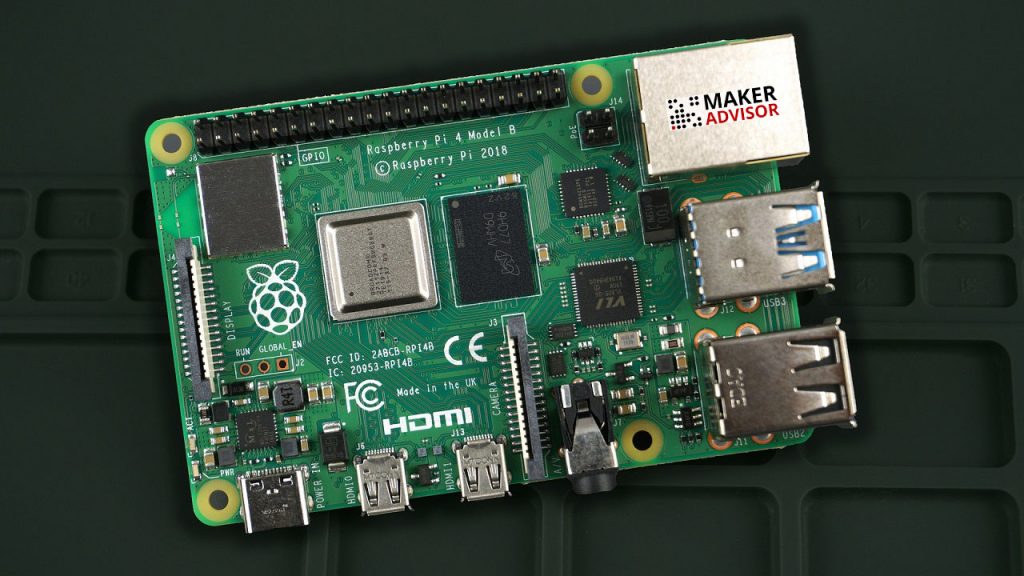
Do you want to get started with the Raspberry Pi board? Read this guide to figure out the best Raspberry Pi Starter Kits to choose from, how to get started and what you can do with an RPi board.
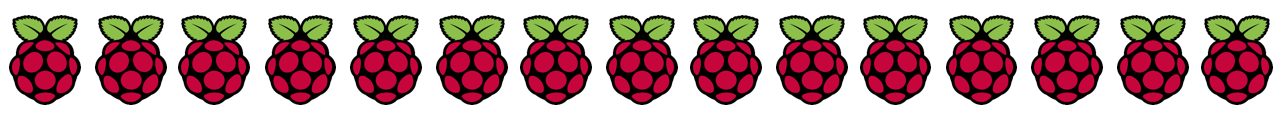
The Raspberry Pi is a small computer board about the size of a credit card. It was developed in the United Kingdom by the Raspberry Pi Foundation to promote basic computer science teaching in schools. Since its first general sale in 2012, more than 30 million Raspberry Pi boards have been sold.
The Raspberry Pi has become tremendously popular among kids and electronics hobbyists, experienced makers, tinkerers, and even computer scientists.
Why are we writing this article? We (Rui Santos and Sara Santos) are the authors of “20 Easy Raspberry Pi Projects: Toys, Tools, Gadgets, and More!” book and the owners of the Random Nerd Tutorials blog.
Many of our readers ask us what do they need to get started with the Raspberry Pi. The obvious answer is “A Raspberry Pi board!”. However, there are many starter kits to choose from, so we’ve decided to make a compilation with the Best Raspberry Pi Starter Kits.
In this article, you’ll also find some additional information about the Raspberry Pi and resources to get started.
Best Raspberry Pi Starter Kits – Comparison
The following table shows our choices for the best Raspberry Pi 4 and Raspberry Pi 3 B+ Starter Kits. It also compares their features.
Continue reading this article for a more detailed analysis of each Raspberry Pi starter kit and learn more about the Raspberry Pi board.
Figure | Name | Price | Links | MicroSD Card | HDMI Cable | Case | Other Accessories |
|---|---|---|---|---|---|---|---|
 | CanaKit Raspberry Pi 4 4GB Starter Kit | $$ | 32GB with NOOBS | ✓ | ✓ Black case with built-in fan | Heat sink, PiSwitch, MicroSD Card Reader, Getting Started Guide |
|
 | CanaKit Raspberry Pi 4 4GB Basic Starter Kit with Fan (4GB RAM) | $ | x | ✓ | ✓ Clear case with fan | Heat sink, PiSwitch, Getting Started Guide |
|
 | Vilros Raspberry Pi 4 Complete Kit (4GB) | $$ | 32GB with NOOBS | ✓ | ✓ Clear case with built-in fan | Heat sink, Power Switch, MicroSD Card Reader, Getting Started Guide |
|
 | Vilros Raspberry Pi 4 Basic Kit with Fan Cooled Case (4GB) | $ | x | HDMI (female) & Micro-HDMI (male) Adapter | ✓ Clear case with built-in fan | Heat sink, power switch, Getting Started Guide |
|
 | CanaKit Raspberry Pi 3 B+ Ultimate | $$ | 32GB with NOOBS | ✓ | ✓ Clear case | Electronics assortments, heat sink, extra wires and interfaces, and more |
Best Raspberry Pi Starter Kits quick links:
- CanaKit Raspberry Pi 4 Starter Kit (4GB RAM)
- CanaKit Raspberry Pi 4 Basic Starter Kit with Fan (4GB RAM)
- Vilros Raspberry Pi 4 Complete Kit with Clear Fan Cooled Case (4GB)
- Vilros Raspberry Pi 4 Basic Kit with Fan Cooled Case (4GB)
- CanaKit Raspberry Pi 3 B+Ultimate Starter Kit
- V-kits RPi Kit with Touchscreen and Keyboard
What’s a Raspberry Pi?
The Raspberry Pi is a credit-card-size microcomputer board that you can get for approximately $35. It has everything a normal computer has: a processor, RAM, and ports to plug a monitor, a mouse, a keyboard, and to connect to the internet.
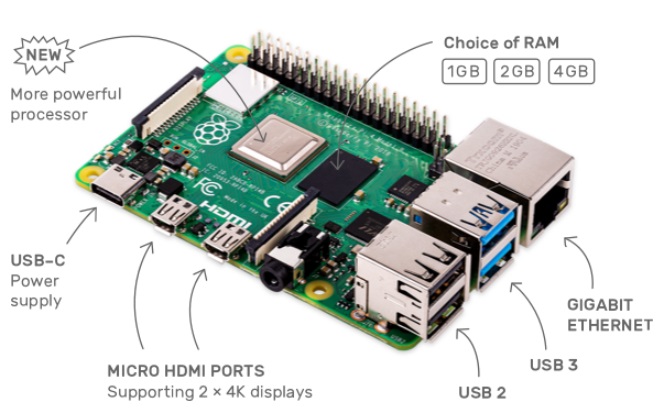
Recommended reading: Best Raspberry Pi Retro Gaming Kits
Raspberry Pi 4 vs Raspberry Pi 3 B+
The Raspberry Pi 4 is the most recent revision of the Raspberry Pi board, and that’s the one you should buy in 2022 (the previous board released was the Raspberry Pi 3 Model B+). You can look at the following table to compare the Raspberry Pi 4 and the Raspberry Pi 3 Model B+.
RPi Model | Rpi 3 B+ | Rpi 4 |
|---|---|---|
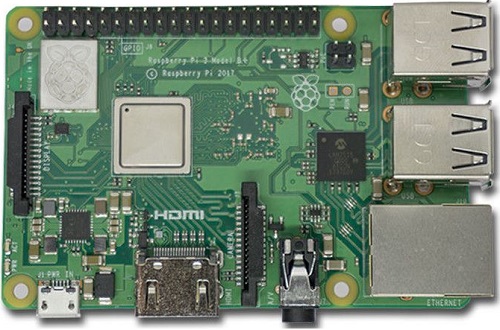 |  |
|
Architecture | ARM v8-A 64-bit | ARM v8-A 64-bit |
SoC | Broadcom BCM2837B0 | Broadcom BCM2711 |
CPU | 1.4 GHz 64-bit quad-core ARM Cortex-A53 | 1.5 GHz 64-bit quad-core ARM Cortex-A72 |
RAM | 1GB LPDDR2 SDRAM | 1GB, 2GB or 4GB LPDDR4-3200 SDRAM (depending on model) |
Wireless LAN | 2.4GHz and 5GHz | 2.4GHz and 5GHz |
Bluetooth | Blutooth 4.2 and BLE | Blutooth 5.0 and BLE |
Supports PoE | ✓ (requires separate PoE HAT) | ✓ (requires separate PoE HAT) |
GPIOs | 40 | 40 |
Ports | HDMI, 3.5mm analogue audio-video jack, 4x USB 2.0, Ethernet, Camera Serial Interface (CSI), Display Serial Interface (DSI) | 2x micro HDMI, 3.5 mm analogue audio-video jack, 2x USB 3.0, and 2x USB 2.0, Gigabit Ethernet, Camera Serial Interface (CSI), Display Serial Interface (DSI) |
Where to Buy? |
The Raspberry Pi 4 offers a choice of memory capacities. You can get a Pi with 1GB, 2G, or 4GB of RAM.
There are some significant differences between this and previous models. However, they all work similarly, so previous projects are still compatible with the newer board.
Raspberry Pi Accessories You Need to Get Started
There are MANY Raspberry Pi accessories out there, but you just need a few to quickly get started.
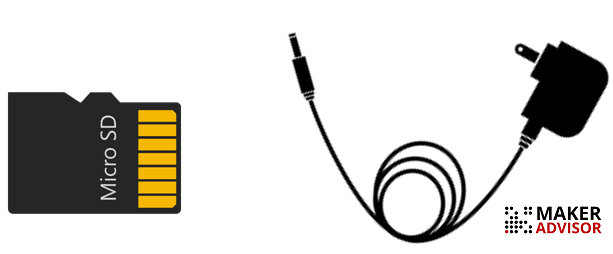
- 3A 5V power supply (USB-C) to power up your Pi.
- MicroSD card (16GB or more, class 10) to store your files and the Pi’s operating system. The Pi doesn’t have a hard drive, so everything you do on your Pi is saved on the microSD card, even the operating system. You can get a microSD card with the operating system pre-loaded or install the operating system yourself (which is not difficult).
These are the two essential accessories you need to use your Raspberry Pi. However, there are also other useful accessories you may consider getting, like an HDMI cable to connect a TV or monitor to your Pi or a Raspberry Pi case to protect your board.
The new Raspberry Pi 4 uses micro USB-C for power (previous boards use USB-B) and comes with dual display output through two type-D micro HDMI connectors. This means that your accessories from previous boards like power supply, cases, and HDMI cable to connect a monitor are no longer compatible with this one. If you want to re-use your old accessories, you can get a USB-B to USB-C adapter for the power supply and an HDMI adapter.
If you’re looking for Raspberry Pi accessories, take a look at the Top 10 Raspberry Pi Accessories.
Raspberry Pi Starter Kits
This kit from CanaKit comes with the new Raspberry Pi 4 board and with all the necessary accessories to get started quickly. This includes the RPi 4GB RAM version, but you can select 2GB or 1GB that are cheaper.
It comes with a microSD card pre-loaded with NOOBS so that you can install the Operating System quickly. Something convenient that comes with the kit is the PiSwitch. It’s an on/off power switch with an LED indicator for the Raspberry Pi. This way, you don’t have to plug and unplug it from the wall socket to turn it on and off.
You also get an HDMI to micro-HDMI cable to connect a monitor, a heat sink, and a case with a built-in fan to prevent your Pi from overheating.
What’s included in this kit?
- Raspberry Pi 4 Model B (4GB RAM)
- 32GB Samsung EVO+ Micro SD Card (Class 10) pre-loaded with NOOBS
- CanaKit Premium High-Gloss Raspberry Pi 4 Case with Integrated Fan Mount
- CanaKit Low Noise Bearing System Fan
- Micro HDMI to HDMI Cable – 6 foot (supports up to 4K 60p)
- CanaKit 3.5A USB-C Raspberry Pi 4 Power Supply – designed for the Raspberry Pi 4
- CanaKit USB-C PiSwitch (On/Off Power Switch for RPi 4)
- Heat sinks
- USB MicroSD Card Reader
- CanaKit Quick-Start Guide
- CanaKit GPIO Reference Card
If you want to save a few bucks, you can select the Raspberry Pi with 1G or 2GB of RAM. Alternatively, you can get the basic starter kit (without a microSD card).
Recommended reading: Getting Started with Raspberry Pi
3. Vilros Raspberry Pi 4 Complete Kit with Clear Transparent Fan Cooled Case (4GB)
This Vilros kit includes everything you need to get started with your Pi. It is very similar to the previous kit. It brings all the same accessories. This is also a top-rated product, but some people complain about the fan.
What’s included in this kit?
- Raspberry Pi 4 Model B (4GB RAM)
- Vilros Raspberry Pi 4 clear transparent case fully vented with pre-installed fan
- Vilros Raspberry Pi 4 compatible power supply with on/off switch
- Vilros micro HDMI cable (5ft)
- 32GB Samsung EVO+ Micro SD card (Class 10) pre-loaded with NOOBS
- Micro SD to USB adapter
- 4x Heat sinks
- Vilros Raspberry Pi Quickstart Guide
There’s also a basic version of this kit without microSD card and without HDMI cable (it comes with an adapter).
This Ultimate Starter Kit from CanaKit comes with everything you need to start, plus some electronics components to start playing with the GPIO header, like LEDs, pushbuttons, resistors, jumper wires, and a breadboard.
This is the best option if you want to build electronics projects with your Pi. This kit comes with the Raspberry Pi 3 Model B+.
What’s included in this kit?
- Raspberry Pi 3 Model B+
- 32GB microSD card (Class 10) pre-loaded with NOOBS
- CanaKit 2.5A Micro USB Power Supply with Noise Filter (5 ft cable)
- Raspberry Pi 3 case
- HDMI Cable with CEC support (6.5 ft cable)
- 2x Heat sinks
- GPIO and resistor colors quick reference cards
- CanaKit GPIO to breadboard Interface board
- GPIO ribbon cable
- Full-Size large breadboard
- 32x M/M jumper wires
- 10x M/F jumper wires
- 10x LEDs: RGB, Red, Green, Yellow, and Blue
- 2x Pushbutton switches
- 15x Resistors: 220 Ohm and 10K Ohm
- CanaKit general guide for beginners to electronic components
- CanaKit general assembly guide
What can you do with a Raspberry Pi?
With a Raspberry Pi, you can do most things you do with a regular computer like web browsing, watching videos, editing documents, playing games, coding, and much more. The figure below shows the Raspberry Pi set as a full desktop computer.

The Raspberry Pi board has one special feature that normal computers don’t: General Purpose Input Output Pins (GPIOs). These GPIOs let you interact with the real world, allowing you to build great electronics projects.
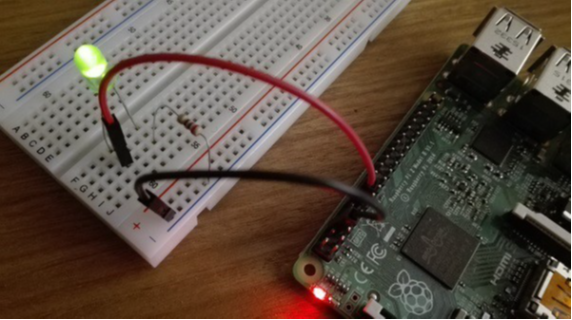
Uses for Your Raspberry Pi
The uses for your Raspberry Pi are endless, but we’ll give some ideas:
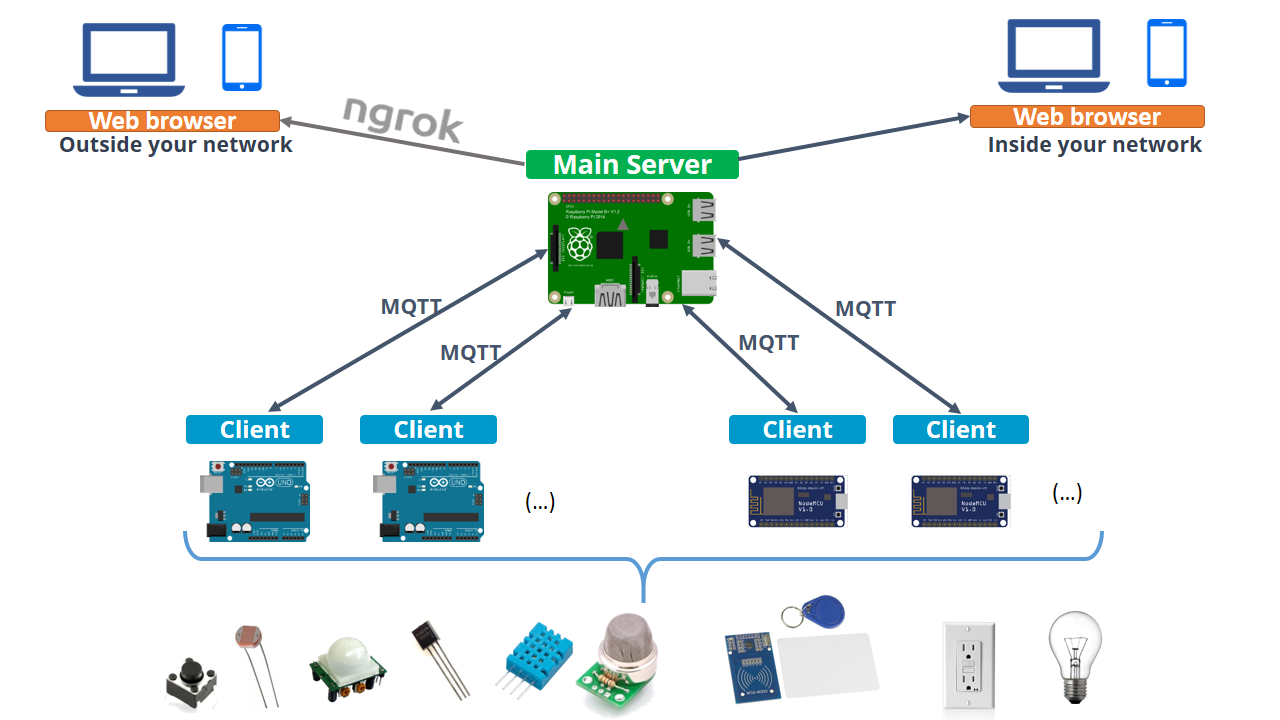
- Create your own programs as it comes with a good set of free tools for writing software. If you make a mistake, don’t worry. You can wipe your Raspberry Pi and start over;
- Create your own electronics projects. The Pi board has GPIOs that allow you to connect sensors and other electronic devices to interact with the real world. You can create useful things and have your projects running 24/7 without using much electricity;
- Retro gaming console to play the old arcade games;
- Media center to organize and play media on your TV;
- Home automation system to control and monitor your home – learn how to build a complete Home Automation System;
- Awesome and useful robots like farming robots and autonomous robot cars;
- Home Surveillance System – learn how to build a DIY CCTV system with Raspberry Pi;
- LAMP Server: Install Apache + MySQL + PHP;
- Supercomputer built with several Pi boards;
- Cloud server to store and access your data.
You can do endless projects with your Raspberry Pi. This is just a snapshot for those new to the board. You can also check 11 Clever Uses for Your Raspberry Pi to explore more ideas.
Raspberry Pi and Operating System
The Raspberry Pi doesn’t have a hard drive, so you need to install its operating system on a microSD card. There are many Operating Systems (OS) you can install on your Raspberry Pi.
It is recommended for beginners to get started with NOOBS (New Out Of Box Software), a simple operating system installer that contains Raspbian (a Linux distribution for Raspberry Pi – recommended for normal use). Many starter kits already come with NOOBS pre-loaded.
There are other Linux distributions you can install in your Raspberry Pi for specific uses. For example:
- OSMC (Open Source Media Center) and OpenELEC (Open Embedded Linux Entertainment Center): turn your Raspberry Pi into a Kodi Media Center.
- MotionEyeOS: ideal for building a surveillance system with your Pi.
- Retropie: Turn your Raspberry Pi into a retro console.
- And much more…
Can you install windows on Raspberry Pi?
There is a Windows Operating system (Windows IoT Core) build specially for the Raspberry Pi. But it is different from the Windows OS you usually run on your computer. This operating system is used to build prototypes of IoT devices, and you need another PC running Windows 10 with Visual Studio.
Raspberry Pi Tutorials to Get Started
Do you need tutorials to get inspired and build your first project? We have free tutorials on how to get started:
- Getting Started with Raspberry Pi
- Install Raspberry Pi OS, Set Up Wi-Fi, Enable and Connect with SSH
- Raspberry Pi Pinout Guide: How to use the Raspberry Pi GPIOs?
- Free Raspberry Pi Projects, Tutorials and Guides
We also recommend the following books:
To find the best books to learn Raspberry Pi, we recommend reading our review about Best Books to Master the Raspberry Pi Board.
We (Rui Santos and Sara Santos) are the authors of the “20 Easy Raspberry Pi Projects: Toys, Tools, Gadgets, and More!“. This book is a compilation of 20 beginner-friendly electronics projects perfectly suited for kids, parents, educators, and hobbyists looking to level up their hardware skills. By purchasing the book, you are supporting our work.
Wrapping Up
In this post, we’ve shown you the Best Raspberry Pi Starter Kits that you can get in 2023. These are all good alternatives depending on what you intend to do with your Pi or depending on if you already have some of the Pi’s accessories.
The first two kits (CanaKit, Vilros) are similar and are both good choices. If you already have some of the accessories it may be more advantageous getting a basic starter kit.

CanaKit Raspberry Pi 4 Starter Kit (4GB RAM) - If you want to get started with the brand new Raspberry Pi 4, we recommend the CanaKit Raspberry Pi 4 Starter kit with 4GB of RAM. It comes with all the essential accessories to quickly get started including NOOBS pre-loaded on the microSD card for an easy installation of the operating system.
You might also like:
- Best Raspberry Pi Retro Gaming Kits
- Best Raspberry Pi Zero W Kits
- Best Raspberry Pi Books For Beginners
Thanks for reading.
[Recommended Course] Learn ESP32 with Arduino IDE
Register in our brand new ESP32 course with Arduino IDE. This is our complete guide to program the ESP32 with Arduino IDE, including projects, tips, and tricks! The registrations are open, so sign up now.









 [eBook] Home Automation using ESP8266 »
[eBook] Home Automation using ESP8266 » [Course] Build a Home Automation System »
[Course] Build a Home Automation System » [Course] Arduino Step-by-Step Projects »
[Course] Arduino Step-by-Step Projects »
Leave a Reply