
Are you looking for a Raspberry Pi Zero W kit? Read this post to figure out the essential accessories for the Pi Zero, and what are the best Raspberry Pi Zero W kits to choose from.
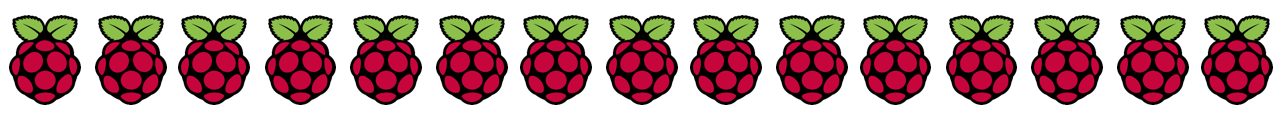
The Raspberry Pi Zero W is a cut-down version of the “normal” Raspberry Pi with a smaller price. You can get a bare Raspberry Pi Zero W for approximately just $10. At the moment, there are two variants of this Pi: the Raspberry Pi Zero, and the Raspberry Pi Zero W. You should get a Raspberry Pi Zero W (wireless) because this comes with built-in wireless LAN and Bluetooth.
Best Raspberry Pi Zero W Kits Comparison
The following table shows a list of the best Raspberry Pi Zero W kits and compares their features.
Continue reading this post for a more detailed analysis of each Raspberry Pi Zero W kit, and to learn more about the Raspberry Pi Zero W.
Figure | Name | Links | Adapters | SD Card | Case | Other Accessories | Price |
|---|---|---|---|---|---|---|---|
 | Vilros Complete Starter Kit | - Camera module adapter - MicroUSB to USB adapter (3 USB ports) | 16GB with NOOBS | Case w/ 3 covers | - HDMI to mini cable - Heat sink - Header pins - Rubber feet | $$ |
|
 | Vilros Basic Starter Kit | - Camera module adapter - HDMI to Mini HDMI adapter | x | Case w/ 3 covers | - Heat sink - Header pins - Rubber feet | $ |
|
 | CanaKit Complete Starter Kit | - USB OTG - HDMI to Mini HDMI adapter | 16GB with NOOBS | Case w/ 3 covers | - Heat sink | $$ |
|
 | CanaKit with Case and Power Supply | - Camera module adapter | x | Case w/ 3 covers | - Heat sink | $ |
|
 | Raspberry Pi Zero W & Zero Essentials Kit | - Camera module adapter - MicroUSB to USB adapter - HDMI to Mini HDMI adapter | x | x | - Header pins - Rubber feet | $ |
Recommended reading: Best Raspberry Pi Starter Kits
Raspberry Pi Zero W vs Raspberry Pi 3 B+
In terms of specs the Raspberry Pi Zero W isn’t as good as a the latest Raspberry Pi 3 model B+, but it is really good given its price. Additionally, its small footprint 2.56 inches × 1.18 inches × 0.20 inches (65 mm × 30 mm × 5 mm) is advantageous for many projects. For example, the Pi Zero is great to build a CCTV Surveillance System.
Take a look at the following table to compare the Raspberry Pi Zero W with the Raspberry Pi 3 Model B+.
RPi Zero W | RPi 3 Model B+ |
|
|---|---|---|
 | 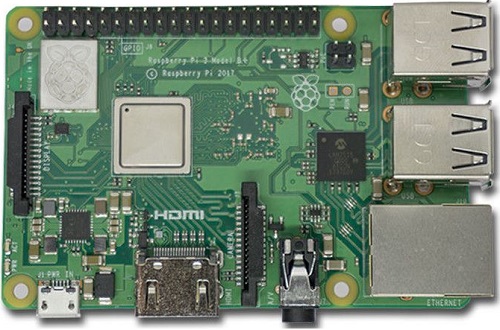 |
|
Architecture | ARM v6-Z 32-bit | ARM v8-A 64-bit |
SoC | Broadcom BCM2835 | Broadcom BCM2837B0 |
CPU | 1 GHz single-core ARM1176JZF-S | 1.4 GHz 64-bit quad-core ARM Cortex-A53 |
Memory (SDRAM) | 512 MB (shared with GPU) | 1 GB (shared with GPU) |
Wireless LAN | 2.4GHz | 2.4GHz and 5GHz |
Bluetooth | Blutooth 4.1 and BLE | Blutooth 4.2 and BLE |
GPIOs | 40 | 40 |
Ports | 1 x USB On The Go port, micro USB port for power, Camera Serial Interface (CSI) | HDMI, 3.5mm analogue audio-video jack, 4x USB 2.0, Ethernet, Camera Serial Interface (CSI), Display Serial Interface (DSI) |
Due to its small footprint, the Raspberry Pi Zero W features a mini HDMI connector and two micro USB connectors, one of which is used exclusively for power. So, if you want to connect peripherals like a keyboard, monitor or TV, you need some adapters. For example, you may need a USB hub, a USB-to-micro-USB adapter, and an HDMI-to-mini-HDMI adapter. Most Raspberry Pi Zero W kits come with these accessories.
Best Raspberry Pi Zero W Kits
In this section we take a look in more detail at each of the recommended Raspberry Pi Zero Kits.
Vilros Raspberry Pi Zero W Complete Starter Kit w/ 7 Essential Accessories
This Raspberry Pi Zero W kit from Vilros is the most complete kit you’ll find within its price range. It comes with all the needed adapters and accessories to get started with your Pi Zero W.
There’s a 16GB microSD card preloaded with NOOBS (the easiest operating system to get started for beginners). If you want to boot another operating system, you just need to format the microSD card.
Two great accessories that make this kit totaly worth is the HDMI to mini HDMI cable and he microUSB to USB adapter with three ports. Most kits may come with HDMI adapters, but they don’t include the cable (which is more expensive). Additionally, the microUSB to USB adapter makes it possible to add three USB ports to the Pi Zero. This is great to add a mouse and keyboard to your Pi.
Finally, all parts are covered with 1 year warranty. So, if something stops working, it is covered with warranty.
What’s included in this kit?
- Raspberry Pi Zero W
- 16GB microSD card with NOOBS
- Power supply
- Case with 3 covers
- Camera module adapter
- Micro USB to USB adapter (with 3 USB ports)
- HDMI to mini HDMI cable
- Heatsink
- 2×20 Pins Strip Dual Male Header
Vilros Basic Starter Kit
If you don’t need all of those accessories, there’s a cheaper option. The following kit (Vilros Basic Starter Kit) doesn’t come with microSD card, neither HDMI cable or micro USB adapter. Nonetheless, this kit may be a better option depending on your project requirements.
CanaKit is a well know brand for its good quality Raspberry Pi Kits. This kit from CanaKit is no exception. It comes with all the needed adapters to get started with the Raspberry Pi Zero, including microSD card preloaded with NOOBs. Also, it comes with the official Raspberry Pi Zero case with three interchangeable lids. The three different lids are of great use because you can choose the one that fits better on your project.
What’s included in this kit?
- Raspberry Pi Zero W
- 16GB microSD card with NOOBS
- Power supply
- Case with 3 covers (official Raspberry Pi case)
- Camera module adapter
- USB OTG Cable
- HDMI to mini HDMI adapter
- Heatsink
Canakit Basic Kit
If your project doesn’t required all those adapters, Canakit also sells a basic kit. This kit comes with an heat sink, power supply and case.
This kit from the PiHut is also a good choice. The PiHut is specialized in Raspberry Pi products, so you know you’ll get something high-quality.
This kit includes essential adapters like the micro USB to USB adapter and the HDMI to mini HDMI adapter. This kit doesn’t include a case neither microSD card.
What’s included in this kit?
- Raspberry Pi Zero W
- Rubber Feet
- HDMI to mini HDMI adapter
- Micro USB to USB adapter
- Range of GPIO headers (single, double, male, female, right angled, straight)
Accessories Kits
If you already have a Raspberry Pi Zero W and you’re looking for accessories, here are some options of great Raspberry Pi Zero accessories kits.
Wrapping Up
In this post we’ve shown you the Best Raspberry Pi Zero W Kits. These are all good alternatives depending on what you intend to do with your Pi Zero. Our recommendation is the Vilros Complete Starter Kit with 7 accessories.

Vilros Raspberry Pi Zero W Complete Starter Kit w/ 7 Essential Accessories - This is the best Raspberry Pi Zero W kit when it comes to quality-price ration. This kit comes with all the accessories you might need to get started with your Raspberry Pi. If this is your first time dealing with a Raspberry Pi Zero W, we truly recommend getting this kit instead of the others.
If you have a specific project in mind, one of the other kits may be more advantageous.
We hope you’ve found this article useful. We have other articles related with Raspberry Pi that you may also like:
- Best Raspberry Pi 3 Starter Kits
- Best Raspberry Pi Retro Gaming Kits
- Top 10 Best Raspberry Pi Accessories
- Best Raspberry Pi Books for Beginners
Thanks for reading.
P.S. If you’re looking for Raspberry Pi projects, take a look at our new book: 20 Easy Raspberry Pi Projects.
[Recommended Course] Learn ESP32 with Arduino IDE
Register in our brand new ESP32 course with Arduino IDE. This is our complete guide to program the ESP32 with Arduino IDE, including projects, tips, and tricks! The registrations are open, so sign up now.
Other RNT Courses
 [eBook] Home Automation using ESP8266 »
[eBook] Home Automation using ESP8266 »
Build IoT projects and home automation gadgets with the ESP8266 Wi-Fi module.
 [Course] Build a Home Automation System »
[Course] Build a Home Automation System »
Build a home automation system using open-source hardware and software.
 [Course] Arduino Step-by-Step Projects »
[Course] Arduino Step-by-Step Projects »
Build 25 cool Arduino projects with our course even with no prior experience!








Leave a Reply