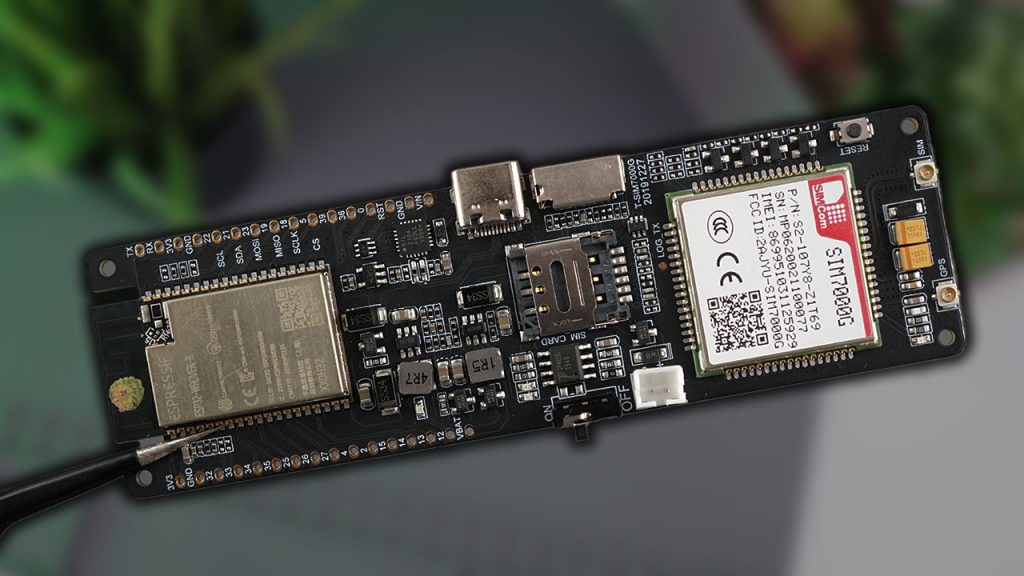
In this article, we’ll take a look at the LILYGO T-SIM7000G ESP32 development board. This board combines the ESP32 chip, the SIM7000G module, microSD card slot, battery holder, and solar panel charging circuit on the same board.
Compatibility
This board supports 2G, LTE CAT-M1, and NB-IoT protocols. You can go to the following links to check if any of these protocols are supported in your country:
Where to Buy?
You can get the board on Amazon, eBay, or Aliexpress. You should also be able to find it in other stores that sell electronics components.
LILYGO T-SIM7000G ESP32 Overview
The LILYGO T-SIM7000G is an ESP32 development board with a SIM7000G chip. This adds GPS, GPRS, LTE CAT-M1, and NB-IoT protocols to your board. This means that with this board you can send SMS, get location and time using GPS, and connect it to the internet using a SIM card data plan. This board doesn’t support phone calls.

The ESP32 communicates with the SIM7000G module via Serial communication on the following pis:
- TX: GPIO 26
- RX: GPIO 27
LILYGO T-SIM7000G ESP32 Versions
There are two versions of this board (Version 20191227 and version 20200415). The picture below shows the two versions. Visually, they mainly differ on the position of the nano SIM card holder.
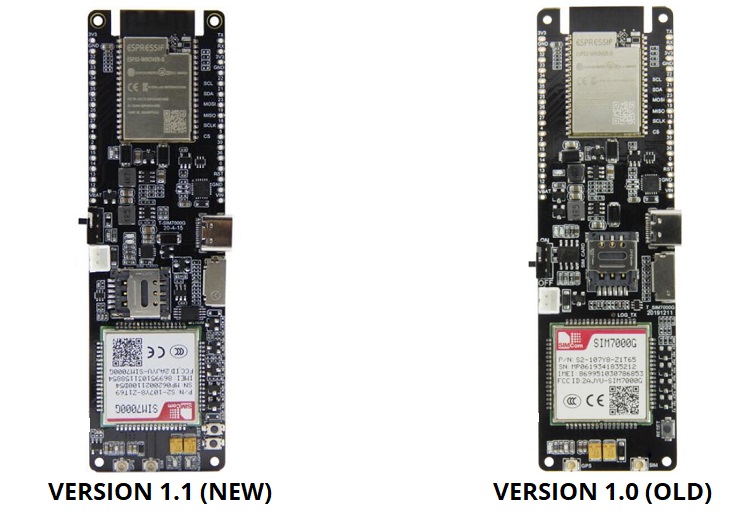
The first version had some design issues, so it is recommended to get the latest version. Aditionally, the latest version comes with some improvements taking into account users’ feedback. I got my board a long time ago, I’ve got the first version. The pictures you’ll see throughout this article are of the old version, however both versions are very similar apart from small differences.
Here’s a list of the improvements on the latest version (check the documentation):
- Added active GPS antenna power control, when the module GPIO 4 is not turned on, the antenna consumes only the static current of the LDO;
- Replaced TP4056 with CN3065 for solar charge input management;
- Added reverse battery protection;
- Added battery overcharge protection;
- Added battery over-discharge protection.
You can check the schematic diagrams for each version on the following links:
- LILYGO T-SIM7000G ESP32 Version 1.0 schematic diagram
- LILYGO T-SIM7000G ESP32 Version 1.1 schematic diagram
Battery Holder and Battery Charing Circuit
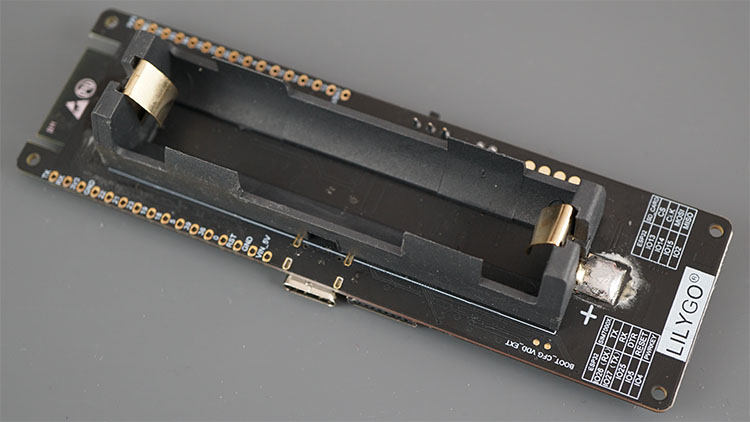
Besides the SIM7000G module, the board also comes with very interesting features for a remote project like a battery holder for a 18650 battery, and a battery charging circuit with an interface for solar panels to recharge the battery when needed.
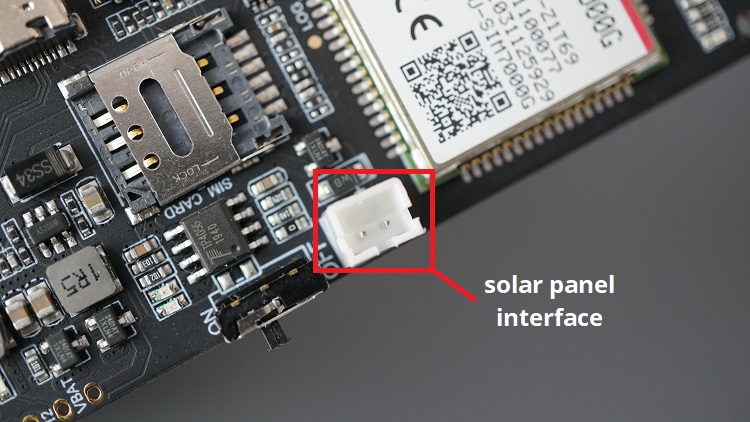
MicroSD Card Slot
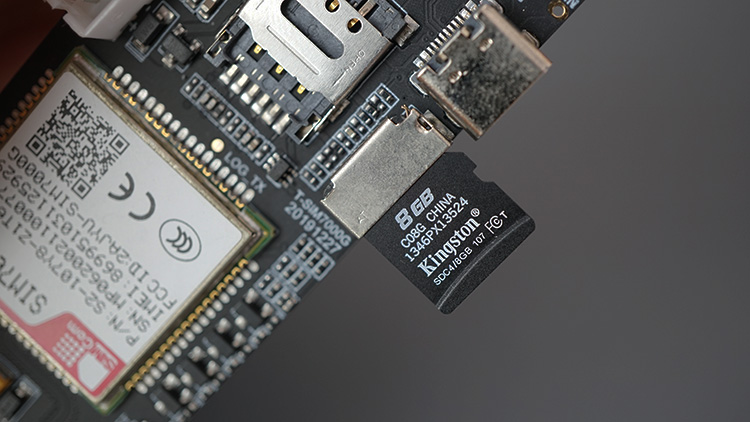
The board also features a microSD card connector that can be useful for data logging projects or to save configuration settings. Controlling the microSD card is the same as using a “regular” ESP32 and a microSD card module, just make sure you use the right pinout on your code. The board uses the following GPIOs to communicate with the microSD card via SPI communication protocol:
- MOSI: GPIO15
- SCLK: GPIO 14
- CS: GPIO 13
- MISO: GPIO 2
Nano SIM Card
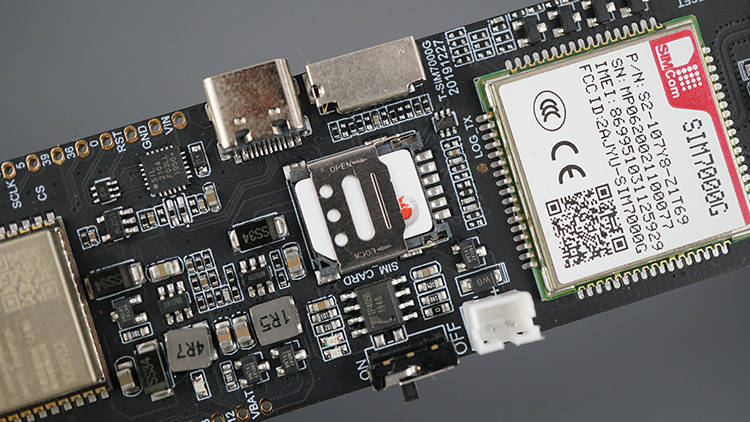
This board only supports nano SIM cards. You need a SIM card for LTE and GPRS. However, if you only want to use GPS data, you don’t need a SIM card.
Compatibility
This board supports 2G, LTE CAT-M1, and NB-IoT protocols. You can go to the following links to check if any of these protocols are supported in your country:
To use LTE and GPRS you need a SIM card with some data plan. This can be expensive in some countries, so it might be cost-prohibitive depending on how much you can get a data plan for in your country.
We recommend using a SIM card with a prepaid or monthly plan so that you know exactly how much you’ll spend. There are also companies specialized in SIM cards for IoT projects.
USB-C Port
To upload code to the board you need a USB-C cable. You can also provide power via the USB-C port.
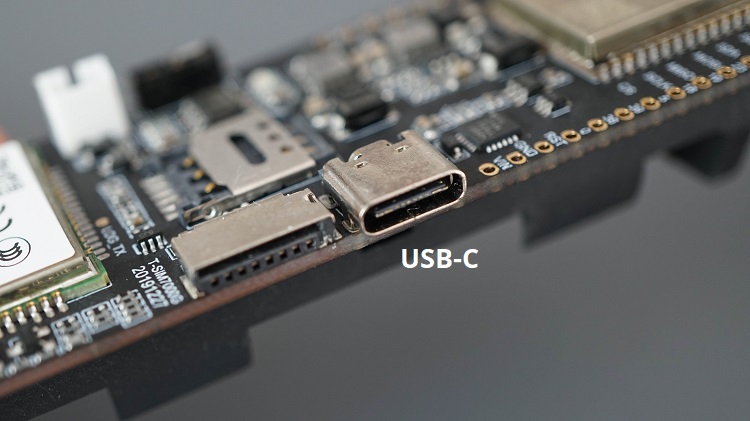
Antennas
The board comes with two u.fl connectors to connect a GPS antenna and an LTE antenna. The antennas are included when you buy the board.
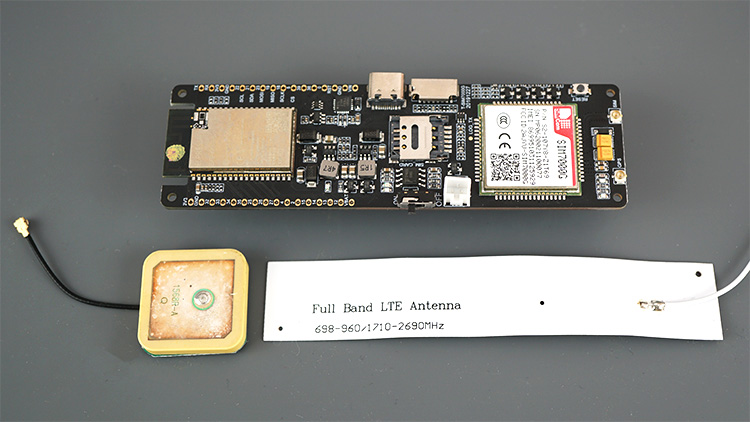
RST and PWR Buttons
The old version comes with a RST button. But the most recent version comes with both RST (reset) and PWR (power) buttons. The RST button resets/restarts the board, and the PWR button can be used to manually power up the SIM7000G module.

LILYGO T-SIM7000G ESP32 Features
In summary, here’s a list of the LILYGO T-SIM7000G ESP32 board features:
- Supply voltage: 3.3V DC or 5V DC
- ESP32 chip (WROVER-B Module) (240MHz dual-core processor)
- Flash memory: 4MB
- PSRAM: 8MB
- SRAM: 520KB
- Built-in Wi-Fi
- Built-in Bluetooth
- USB to serial converter: CP2104 or CH9102 (drivers)
- Built-in SIM7000G module
- Built-in nano SIM card slot
- Built-in SIM antenna slot
- Built-in GPS antenna slot
- Built-in Li-ion/Li-Po battery charging circuit:
- DW01A battery protection IC
- CN3065 solar energy charging interface for 4.4-6.8V solar panel
- Built-in 1x 18650 battery holder
- Built-in solar panel connector 2p JST-PH
- Built-in Micro SD card slot
- Built-in on/off switch
LILYGO T-SIM7000G ESP32 Pinout
The LILYGO T-SIM7000G ESP32 board comes with several exposed GPIOs that you can use to connect other peripherals like sensors and modules.
The following pictures show the pinout of the T-SIM7000G ESP32 board.
This is the pinout for version V1.0.
And this is the pinout for the improved board V1.1.
The following table shows the connections between the ESP32 and the SIM7000G chip:
| SIM7000G | ESP32 |
| TX | GPIO 26 |
| RX | GPIO 27 |
| POWER | GPIO 4 |
To communicate with the microSD card, you need SPI communication protocol. These are the GPIOs used:
| MicroSD Card (TF card) | ESP32 |
| MOSI | GPIO 15 |
| SCLK | GPIO 14 |
| CS | GPIO 13 |
| MISO | GPIO 2 |
AT Commands
AT commands are used to control MODEMs, as is the case of the SIM7000G. With the ESP32, you send the AT commands via serial communication protocol. Then, the modem responds back also via serial communication.
There are four types of AT commands: test; read; set; execution. You can find the complete list of AT commands for the SIM7000G on the following link:
LILYGO T-SIM7000G ESP32 Examples Arduino IDE
To get started with the LILYGO T-SIM7000G ESP32 board, you can follow our tutorials:
- Getting Started with LILYGO T-SIM7000G ESP32 (LTE, GPRS, and GPS)
- LILYGO T-SIM7000G ESP32: Get GPS Data (Latitude, Longitude, Altitude, and more)
We use the TinyGSM library to interface with the LILYGO T-SIM7000G ESP32 board. This library is also compatible with a wide variety of modules. Usually, you need to make a few modifications for the examples to work with your board. We recommend taking a look at the library examples:
You can also check the LILYGO T-SIM7000G ESP32 Official Github page for some examples.
Wrapping Up
The LILYGO T-SIM7000G ESP32 development board seems a very interesting solution for remote IoT projects. You can connect it to the internet using a SIM card data plan, send SMS and get GPS location. It also comes with a microSD card that can be useful to save files or for datalogging projects.
I tested connecting the board to the internet, sending SMS, and getting GPS data, and the board worked pretty well. The results were very accurate (latitude and longitude). I read in some forums people complaining about not being able to connect the board to the network using their SIM card. I’m not sure if it’s a problem with the SIM card settings, a problem with the board itself, or a problem with their code. I used a Vodafone SIM card in Europe and didn’t have any problems connecting using the examples in our tutorial.
The board also comes with a 18650 battery connector and battery charging circuit with interface for solar panels. I haven’t tested using the battery and the solar panels yet. However, because I have the old version, that doesn’t come with the optimal battery charging circuit, I’m a bit skeptical about trying it out. I’ll share the results if I happen to test that out.
If you want to get a LILYGO T-SIM7000G ESP32 board, you can check the following links.
We hope you find this review useful.
Thanks for reading.
[Recommended Course] Learn ESP32 with Arduino IDE
Register in our brand new ESP32 course with Arduino IDE. This is our complete guide to program the ESP32 with Arduino IDE, including projects, tips, and tricks! The registrations are open, so sign up now.



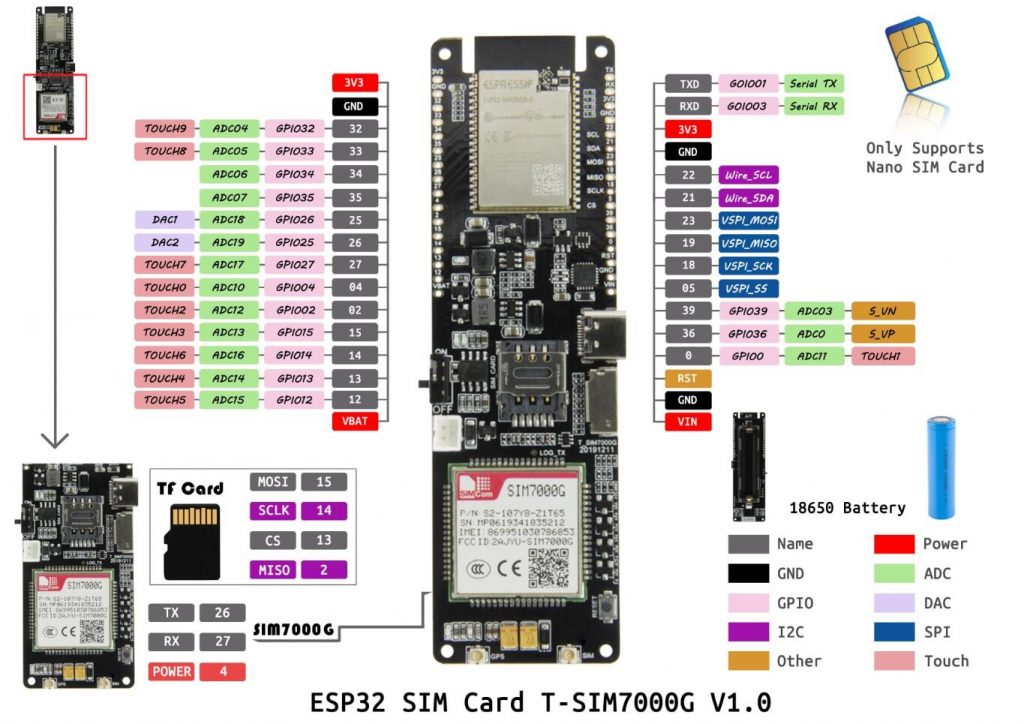
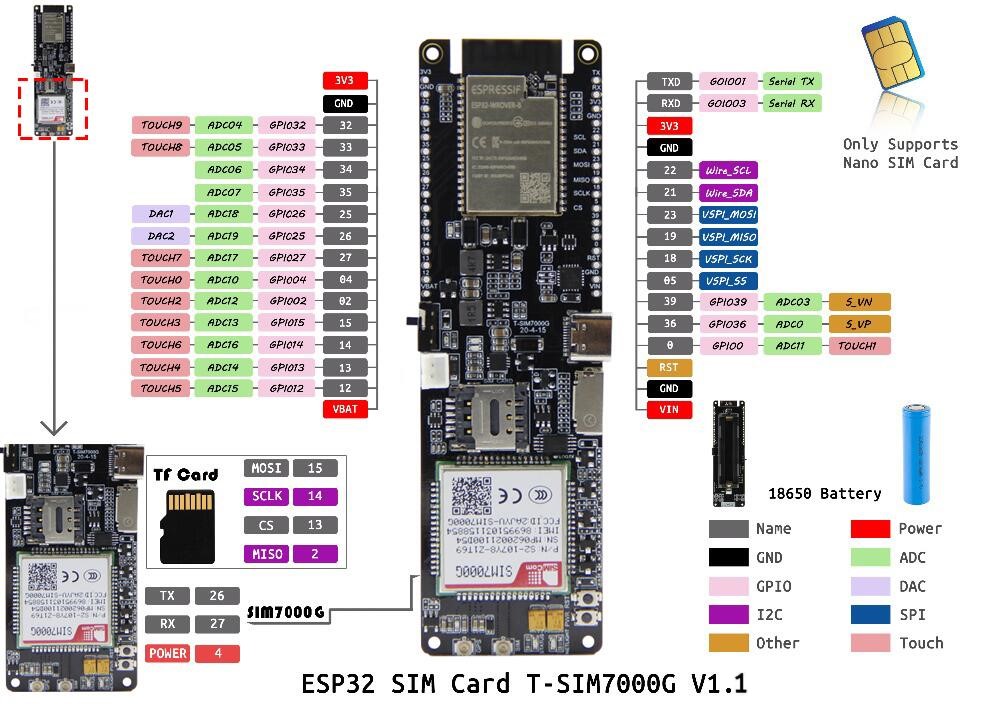

 [eBook] Home Automation using ESP8266 »
[eBook] Home Automation using ESP8266 » [Course] Build a Home Automation System »
[Course] Build a Home Automation System » [Course] Arduino Step-by-Step Projects »
[Course] Arduino Step-by-Step Projects »
Leave a Reply