
Everyone loves LED strips. They make a great impact in any decoration. Additionally, depending on your strip you are able to control its color and brightness.
There are many ways to control an RGB LED strip. Most of them come with an IR command with several buttons to select colors and adjust the brightness. Many people like to have more control over the strip and control them over the web using development boards like the ESP32 or ESP8266 and connect them with their home automation system. But this article is not about any of these subjects.
Touch Panel for RGB LED Strip
Recently, I came across this product: a wall mount touch panel LED controller for an RGB LED strip. This is a panel that allows you to physically control your strip with touch. I had no idea this cool product existed. The touch panel has a modern look and the panel is covered with glass. It is intended to be mounted on the wall, which is great if you want a well-finished solution to control your strip.
Touch Panel Specifications
This controller has the following specifications:
- Input voltage: 12-24V
- Maximum current: 4A/CH
- Select 64 colors in the color wheel
You can buy the Touch Panel LED controller using the product cards below:
How to Connect to the RGB LED Strip

Here’s a summary of what each button does:
- Button: on/off
- Color wheel: drag your finger in the color wheel to choose any color
- Left arrow: decreases brightness
- Right arrow: increases brightness
- “M” button: goes through the default color settings (red, green, blue, yellow, purple, cyan, white, changes colors, and fade in/out).
To use the Touch Panel LED controller, you’ll also need the following components:
Here’s the rear panel of the LED controller:

Input pins:
- V+: 12V
- V-: GND
Output:
- CH3: R (Red)
- CH2: G (Green)
- CH1: B (Blue)
- V+: 12v
Follow the next schematic diagram to connect the Touch LED controller to the RGB LED Strip and to power it with 12V:
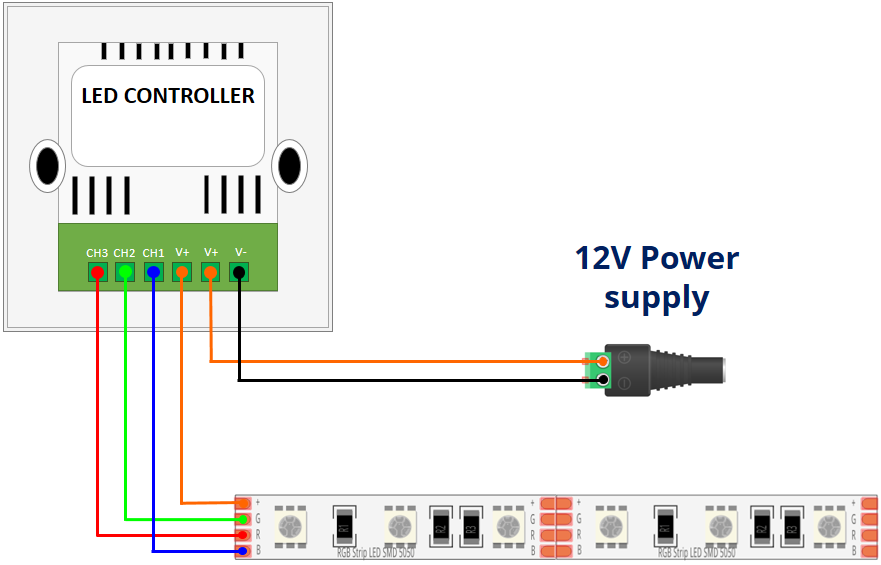
Touch Panel Demonstration
You can drag your finger in the color wheel to select a color for the strip:
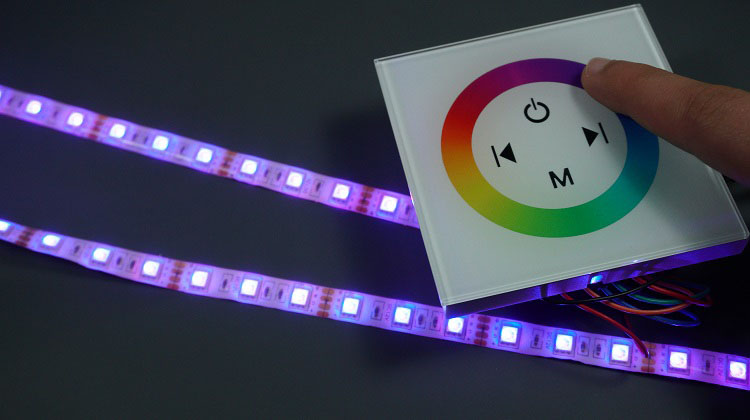
Having your strip turned on, you can tap the left arrow to decrease the brightness:

Or tap the right arrow to increase the brightness:
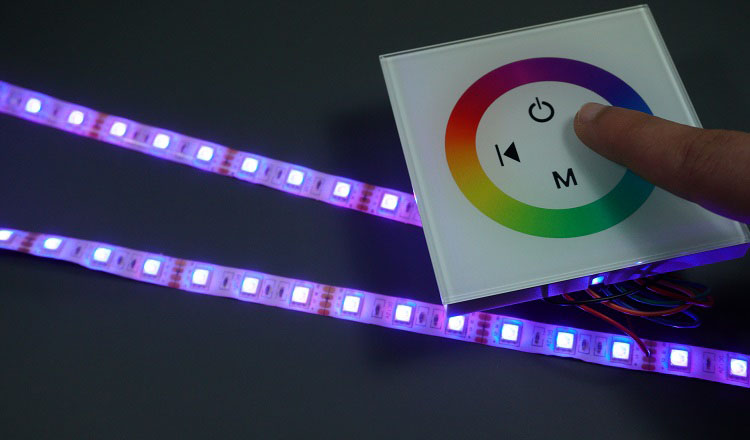
Color Examples
Here are some color examples that you can use with the RGB LED Strip, like orange:
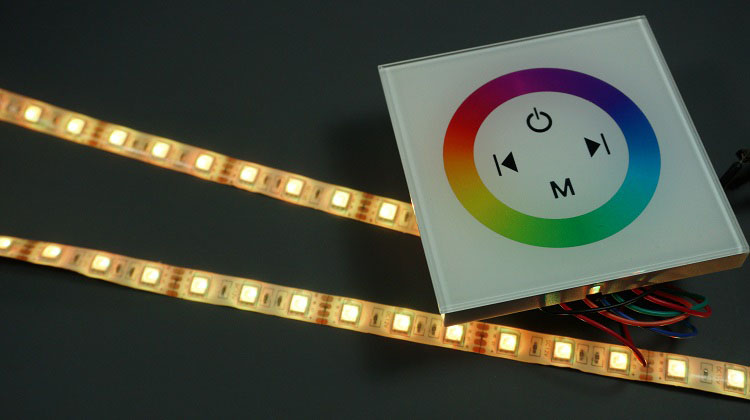
Variations of blue also give you a good color effect (like blue, teal, cyan, purple, etc…).
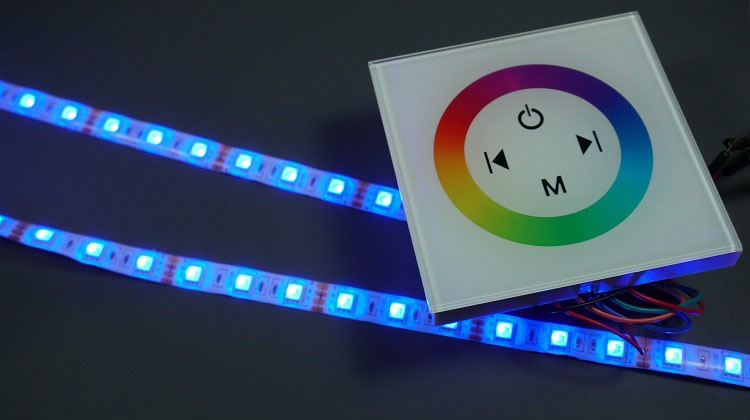
The basic colors like green and red also produce great results:
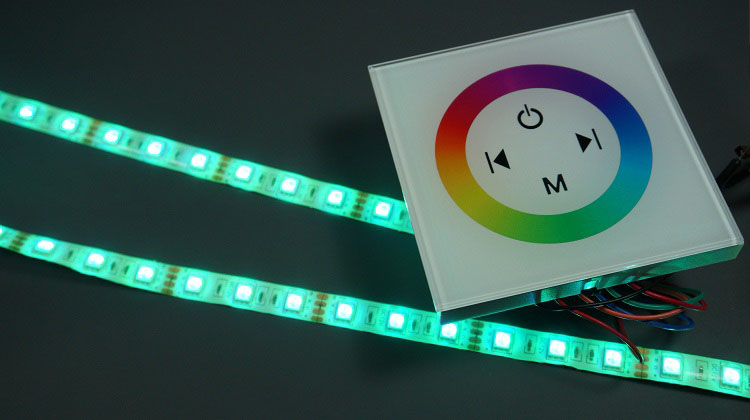
Wrapping Up
If you’re looking for a physical and permanent solution to control your RGB LED strips, mounting a Touch Panel LED Controller can be a great solution. It allows you to control the color and brightness of the strip, and it will give a modern look in any house decoration.
I hope you’ve found this article interesting. Thanks for reading.
[Recommended Course] Learn ESP32 with Arduino IDE
Register in our brand new ESP32 course with Arduino IDE. This is our complete guide to program the ESP32 with Arduino IDE, including projects, tips, and tricks! The registrations are open, so sign up now.




 [eBook] Home Automation using ESP8266 »
[eBook] Home Automation using ESP8266 » [Course] Build a Home Automation System »
[Course] Build a Home Automation System » [Course] Arduino Step-by-Step Projects »
[Course] Arduino Step-by-Step Projects »
Leave a Reply