
In this post we’re going to take a look and review the DM01 portable digital microscope, which can be very handy to inspect tiny circuits. This microscope features a 4.3 inch LCD screen display with adjustable brightness. You can connect it to your computer to display the image on screen.
Additionally, it has a built-in lithium battery that should approximately last for 6 hours. It also supports a 64GB microSD card to save videos and photos of your work. Continue reading this article for a more detailed analysis of the DM01 portable digital microscope.
The DM01 Portable Digital Microscope has been discontinued in most stores. We have the following recommended items for you.
Where to Buy?
The DM01 portable digital microscope was kindly sent to review from Banggood. At the time of this review, the microscope costed approximately $50.
DM01 Portable Digital Microscope
$50.99
Unboxing

The DM01 portable digital microscope came in very good condition inside a cardboard box and the LCD screen was protected with foam. Inside the box, you can find the digital microscope itself, a USB cable and a small instructions manual. The product page says that we’ll also receive a plug adapter according to our country if we ship from the CN warehouse. We haven’t received the plug adapter, probably because it was shipped from another warehouse.

The USB cable can be used to connect the microscope to your computer, or you can use it with a regular phone charger to charge the battery. You can use the microscope connected to the charger if it doesn’t have enough battery, or you can make it completely portable if it has enough charge.

The microscope is made out of plastic, except for the stand that is made out of metal. The plastic is not high-end quality, but it isn’t bad either and in my opinion the finishes look pretty good.
You can also get the aluminum adjustable stand which makes the microscope more versatile.
DM01 Digital Microscope Features and Specifications
In this section, we’ll take a look at the most important features and specifications of the DM01 digital microscope.
4.3 inch LCD screen

It features a 4.3 inch LCD screen. The screen is very handy if you want to make the microscope completely portable (it’s not necessary to connect to a computer). Additional, having a screen instead of an eyepiece, allows several users to see the samples at the same time.
Connect the microscope to your computer
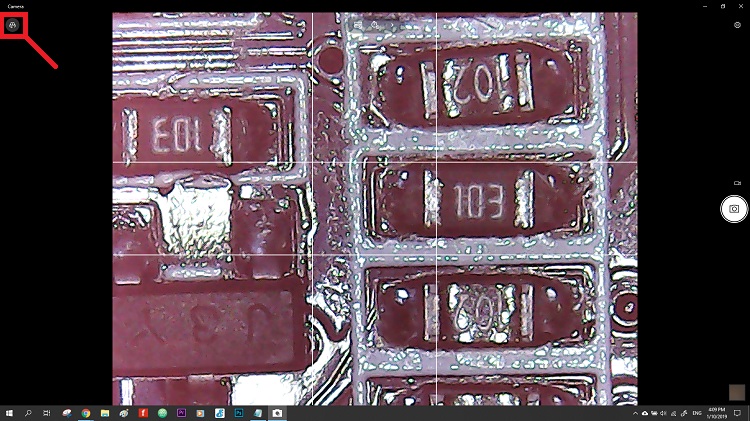
You can connect the microscope to your computer using the USB cable to see the images on your computer screen. We’ve tested it on Windows 10, and it works great. Basically, you need to go to the “Camera” application in Windows and click on the top left icon (highlighted in red) to swap between your webcam and the microscope. The supplier also provides a link to an alternative camera software.
Adjustable brightness

The microscope has a set of 8 LEDs to illuminate your circuits. The brightness is adjustable with a slider on the right side of the scope. The brightness is a key point to get good images and photos.
Controls
The microscope is very intuitive to use. It has 6 control buttons at the front and a knob to adjust focus.

On the right side, you can connect the USB cable to charge the battery or connect it to your computer. There is also a slot for an SD card, and a slider to adjust the LEDs brightness.

Operation
To use the microscope, you just need to plug it into a wall socket. You can wait for the battery to charge, or you can use it plugged in.
Then, hold the “On” button for 2 to 3 seconds until the screens lights up. After that, it instantly shows the image on the screen.
Place the circuit, or sample to analyse under the microscope. Rotate the front knob to focus the image. After that, you can adjust the brightness, if needed.

Magnification
The image looks clear on the default magnification mode, and you can see details that you can’t see on human eye. This is very useful to inspect circuits and solder joints, and read the reference of small parts.
To increase and decrease magnification, you just need to press the up and down arrows .

The product page claims the microscope can magnify up to 800x. However, if you increase the default magnification, it does a digital zoom and the image becomes a bit fuzzy.
I also find out, that if you increase magnification and try to take a photo, the photo will be taken with the default magnification mode (it’s probably a software bug that can be fixed with a firmware update).
Save videos and photos
To save videos and photos of your work on the SD card, you just need to insert the microSD card on the slot. Press the “Mode” button to chose between photo or video. Then, just press the “OK” button to start recording or take a photo.
After that, you just need to insert the microSD card on your computer to get the captured photos and recorded videos. The images are saved on .jpg format and the videos on .AVI format.
Here are some photos we took to different parts, so that you can see how they look like. The photos have 1920×1080 pixels but we’ve resized the images (750×500) to publish here.
The following photo shows an ESP32: the resistors’ labels are clearly visible, and the photo has a good quality.
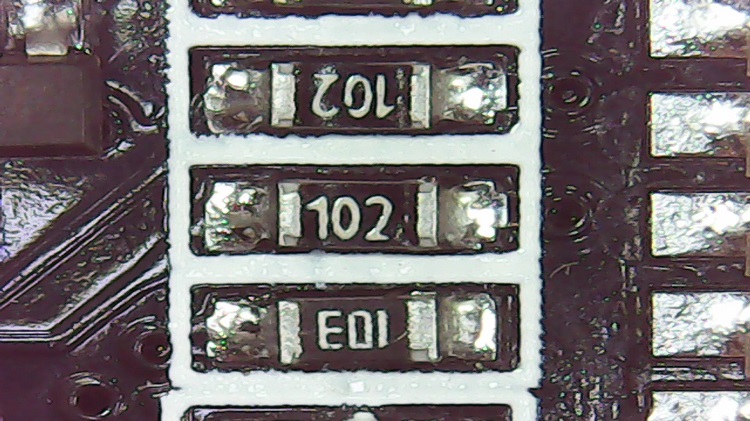
Here is another photo of the ESP32. As you can see, the microscope can be very handy to check the reference of some tiny parts:
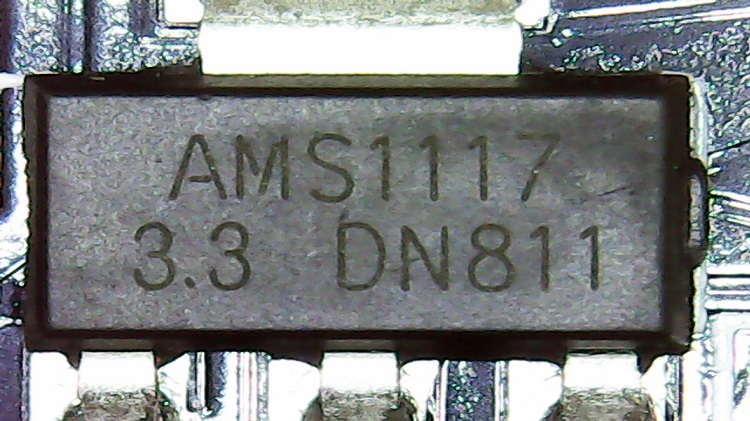
Finally, here is a photo of a RFM95 transceiver module:
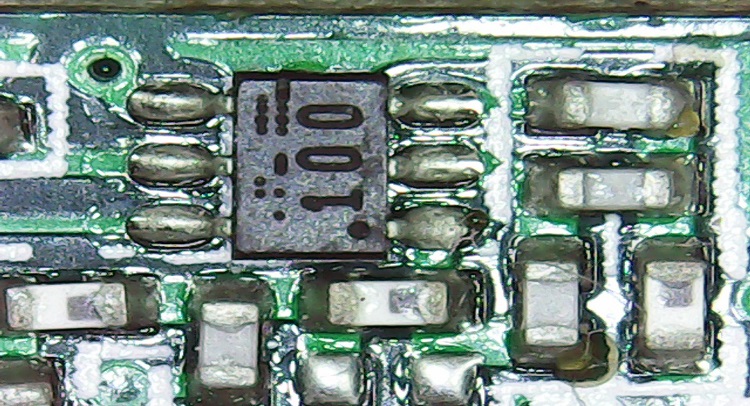
Other features
The microscope has other additional features that can be useful:
- You can add a data tag to your photos and videos
- Auto power-off function: it turns off after a predefined time without activity
- Motion detection: starts recording a video automatically as soon as it detects something moving
Wrapping Up
I think I’ve covered the most important aspects about the DM01 portable digital microscope. It is a portable microscope with an LCD screen, but can also be connected to your computer. The default magnification works fine, and I didn’t notice any lag between the image and what’s happening in real time. However, if we try to increase the magnification beyond the default value, the image becomes fuzzy. Additionally, you can’t change the magnification when you’re using your computer screen and you can only take photos on the default magnification.
Nonetheless, I think the DM01 portable digital microscope works fine for the price you pay, and it can be very useful to inspect small electronics circuits, tiny parts, solder joints, and much more. If you’re doing this as a hobby, in your spare time, it’s more than enough. However, if you want the microscope for professional repairs or other purposes, you need to invest in a high-end microscope.
If you want to get a DM01 digital microscope, go to the product page to learn more.
Don’t forget you can add an adjustable holder to make the microscope more versatile.
You may also like to read the following reviews:
- TS100 Soldering Iron Review – Best Portable Soldering Iron
- Protect Your Workbench – Soldering Mats Review
- Best Soldering Irons for Beginners and Hobbyists
For more articles like this, make sure you subscribe to the Maker Advisor newsletter.
[Recommended Course] Learn ESP32 with Arduino IDE
Register in our brand new ESP32 course with Arduino IDE. This is our complete guide to program the ESP32 with Arduino IDE, including projects, tips, and tricks! The registrations are open, so sign up now.





 [eBook] Home Automation using ESP8266 »
[eBook] Home Automation using ESP8266 » [Course] Build a Home Automation System »
[Course] Build a Home Automation System » [Course] Arduino Step-by-Step Projects »
[Course] Arduino Step-by-Step Projects »
Leave a Reply