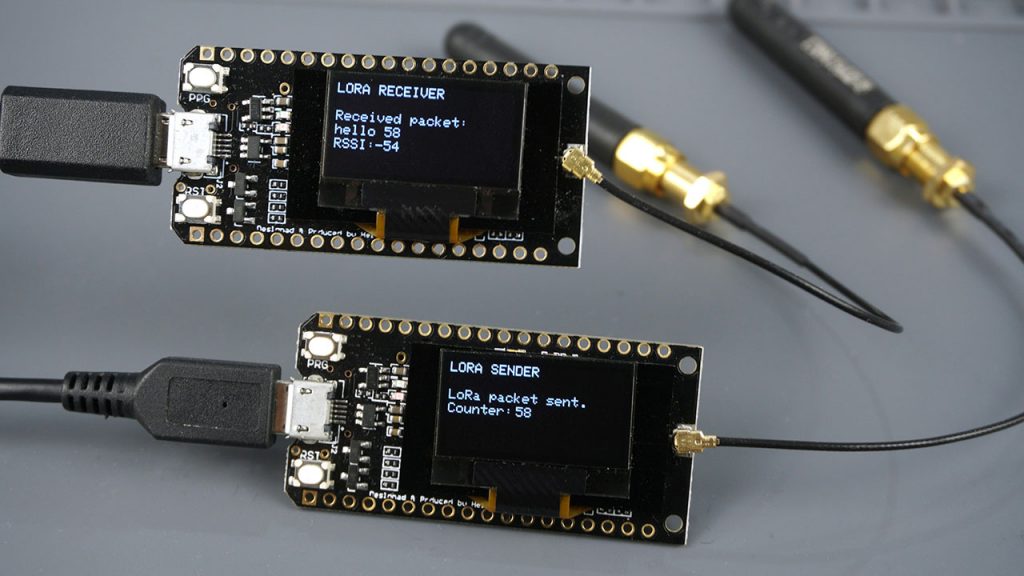
The TTGO LoRa32 board is an ESP32 with a built-in SX1276 LoRa chip and an SSD1306 OLED display. This is the best board to experiment with LoRa projects.
About LoRa Communication
LoRa is a wireless data communication technology that uses a radio modulation technique that can be generated by Semtech LoRa transceiver chips like the SX1276 used in this board.
The biggest advantages of LoRa over other modulation techniques are:
- Long range communication (you can easily achieve communication 1 km distance between boards in open area);
- High immunity to interference;
- Low power consumption.
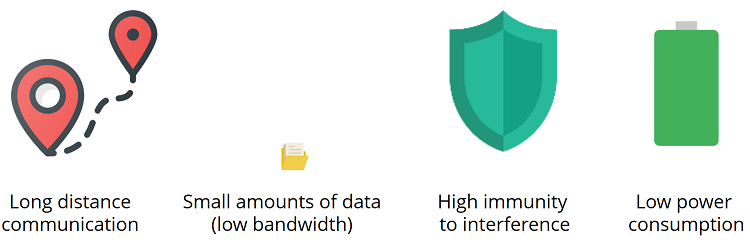
With LoRa you can exchange small amounts of data (low bandwidth) over long distances with low power requirements. This is ideal for internet of things projects.
LoRa Frequencies
LoRa uses unlicensed frequencies that are available worldwide. These are the most widely used frequencies:
- 868 MHz for Europe
- 915 MHz for North America
- 433 MHz band for Asia
Because these bands are unlicensed, anyone can freely use them without paying or having to get a license. Check the LoRa frequencies used in your country.
Where to buy?
You can get two TTGO LoRa32 boards for approximately $30. Check the available stores below and make sure you select the right frequency for your country.
TTGO LoRa32 SX1276 OLED Board Overview
The TTGO LoRa32 OLED board is an ESP32 development board with the SX1276 LoRa chip and an OLED display.

TTGO LoRa32 SX1276 Pins and Connections
The SX1276 LoRa chip is internally connected to the ESP32 as follows:
| SX1276 LoRa Pin | ESP32 |
| MISO | GPIO 19 |
| MOSI | GPIO 27 |
| SCK | GPIO 5 |
| CS | GPIO 18 |
| IRQ | GPIO 26 |
| RST | GPIO 14 |
TTGO LoRa32 SSD1306 OLED Pins
The OLED is an SSD1306 0.96 inch model, which is the same OLED we use in our electronics projects (Get started with OLED display using ESP32).
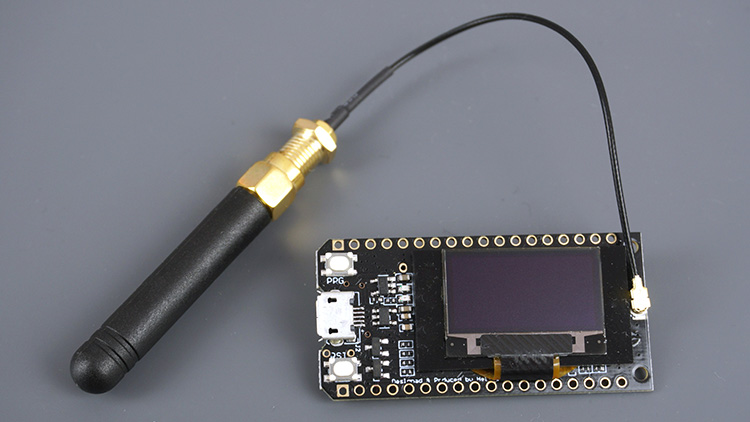
So, controlling this OLED is the same as controlling an individual OLED connected to the ESP32. We just need to take into account the connections between the OLED and the ESP32 on this development board.
| OLED | ESP32 |
| SCL | GPIO 15 |
| SDA | GPIO 4 |
| RST | GPIO 16 |
GPIOs
This board also features several GPIOs to connect peripherals. The board package includes two rows of header pins that you should solder if you want to use those GPIOs to get sensor readings or control outputs.
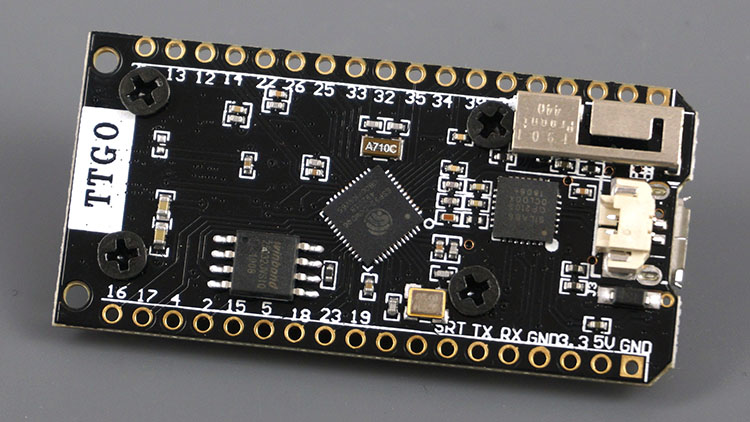
CP2102 Interface
The board uses CP2102 interface and USB serial chip, so it is easy to upload code. You just need to use a USB cable (with data wires) to connect it to your computer and upload the code.
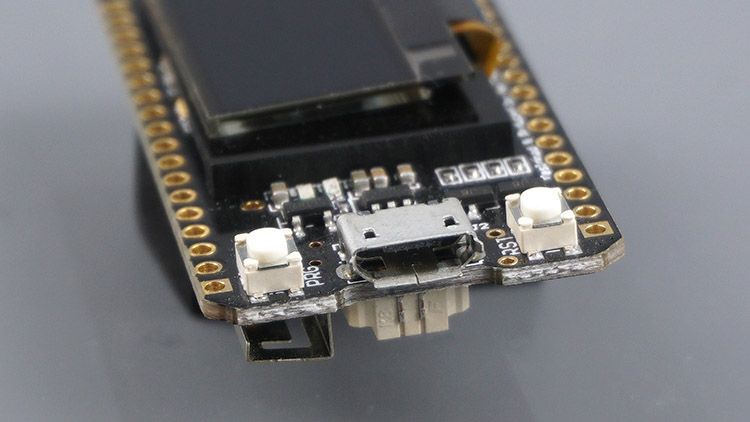
Power supply
You can power this board through a USB cable, or using a lithium battery. Connecting the battery is easy as it comes with a lithium battery charging circuit and a 2-pin JST header. When you get the board, you’ll also get a battery connector.
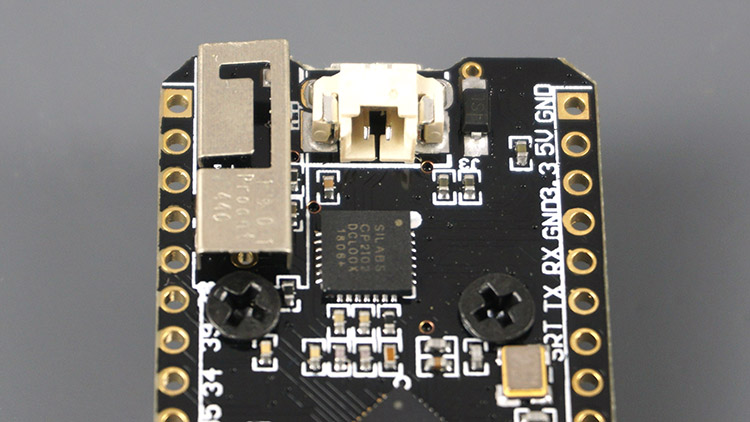
PRG and RST Buttons
As with other ESP32 development boards, this also has two buttons: one to reset the board (RST) and the other to put the board in flashing mode (PRG).
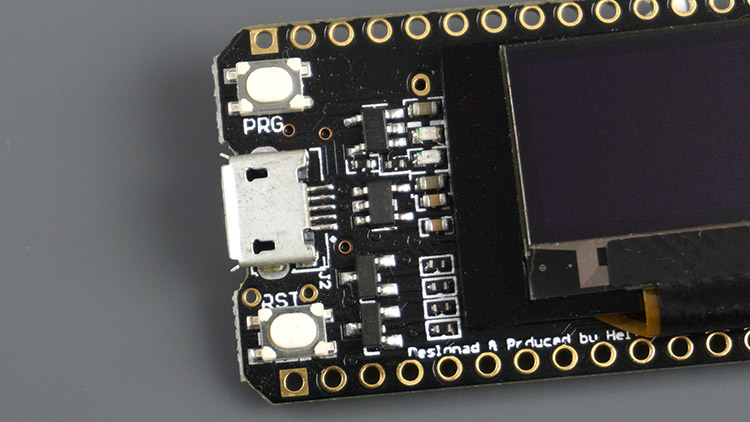
Antenna
You must connect the antenna to the IPEX connector to use the board. If you don’t use the antenna, you may damage the board.
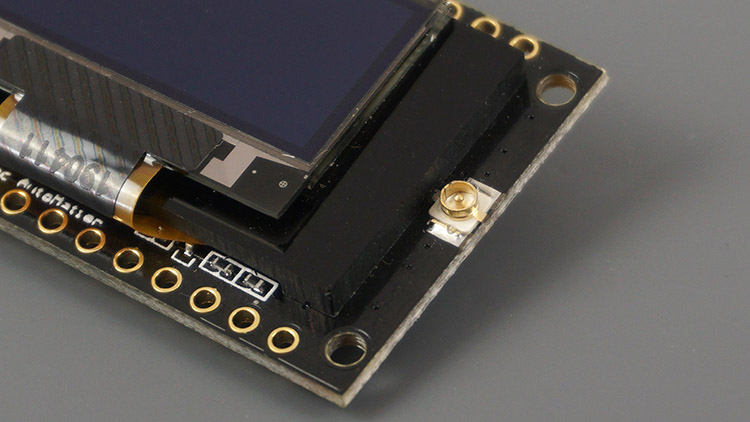
TTGO LoRa32 OLED Pinout
The following figure shows the TTGO LoRa32 OLED pinout.
Get Started with the TTGO LoRa32 OLED Board

To get started with the TTGO LoRa32 SX1276 OLED board, we recommend following the next tutorial:
This tutorial is also applicable for other LoRa boards. You just need to make sure that the pin definition in your code matches the pinout of your board.
Wrapping Up
The TTGO LoRa32 OLED is a great board to start experimenting with LoRa projects with the ESP32 board. The built-in SX1276 LoRa chip and OLED display makes things way easier and quicker.
You can use the OLED to display information about received and sent LoRa packets without having to worry about the circuitry.
We hope you’ve found this overview useful. For more information, read the following tutorials about LoRa with the ESP32.
- TTGO LoRa32 OLED Board – Guide for Arduino IDE
- ESP32 with LoRa using Arduino IDE – Getting Started
- ESP32 LoRa Sensor Monitoring with Web Server (Long Range Communication)
Lastly, if you don’t have a TTGO LoRa OLED board, take a look at the following options.
You may also like the following articles:
- $11 TTGO T-Call ESP32 with SIM800L GSM/GPRS Overview
- 10 IoT Development Boards You Need to Get
- $7 ESP32-CAM with OV2640 Camera Overview
- ESP32 Built-in OLED Board (Wemos Lolin32): Overview and Getting Started
Thanks for reading.
[Recommended Course] Learn ESP32 with Arduino IDE
Register in our brand new ESP32 course with Arduino IDE. This is our complete guide to program the ESP32 with Arduino IDE, including projects, tips, and tricks! The registrations are open, so sign up now.




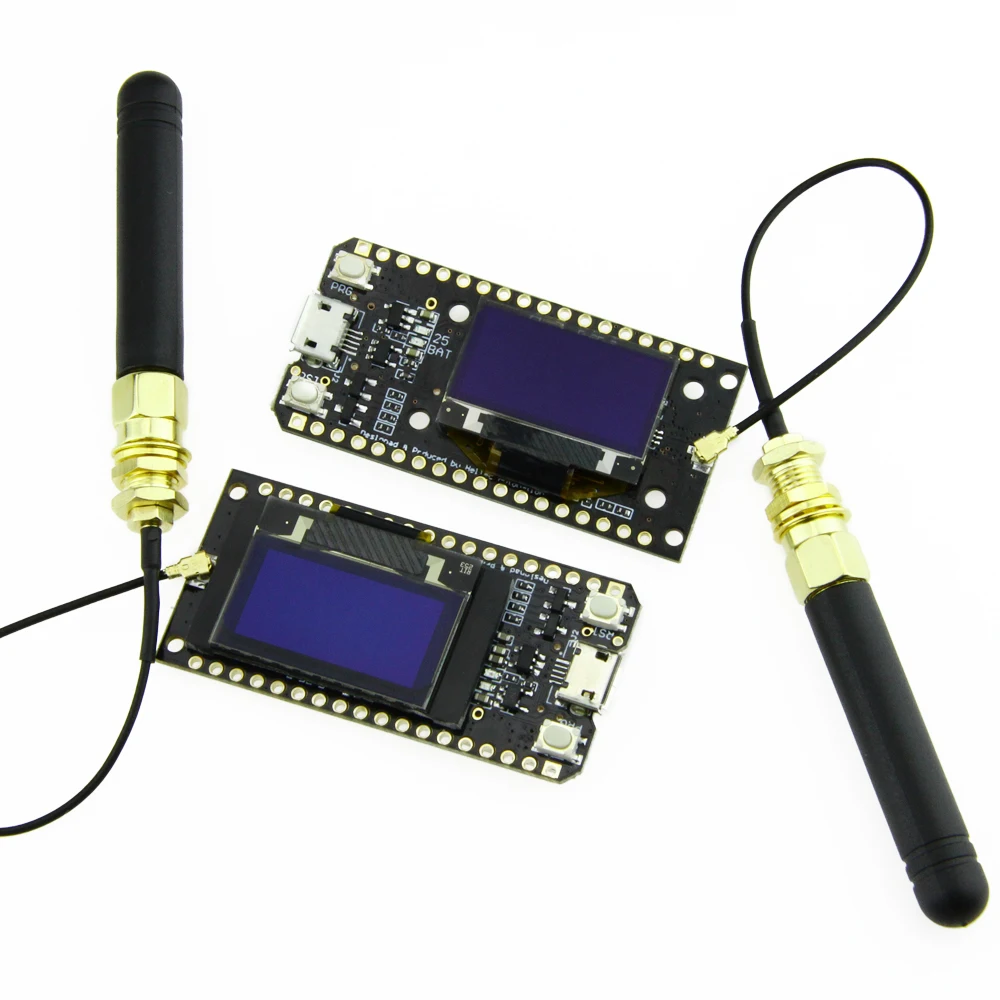
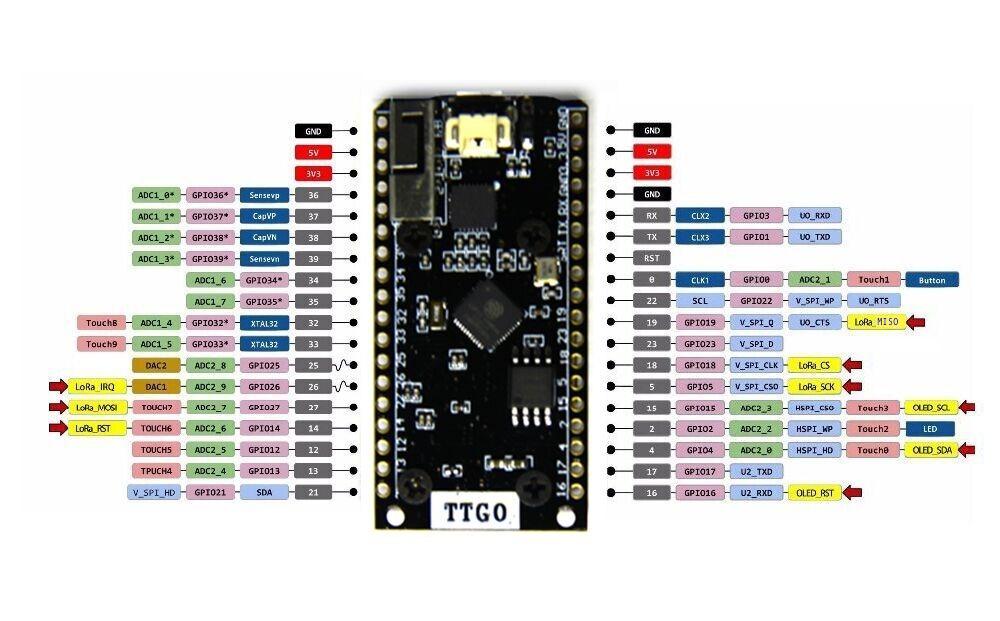

 [eBook] Home Automation using ESP8266 »
[eBook] Home Automation using ESP8266 » [Course] Build a Home Automation System »
[Course] Build a Home Automation System » [Course] Arduino Step-by-Step Projects »
[Course] Arduino Step-by-Step Projects »
Leave a Reply