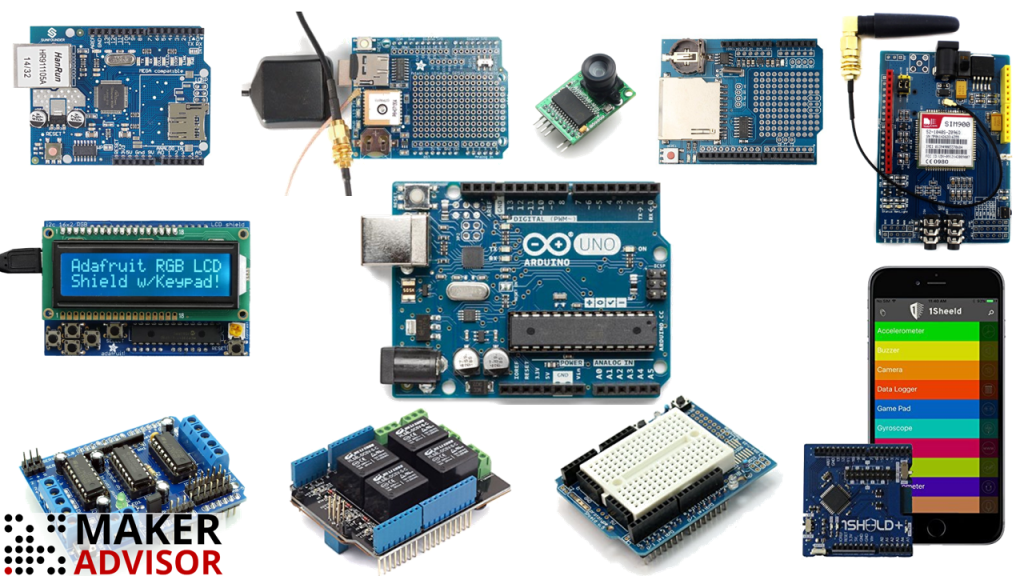
In this post we’re going to show you the Top 10 Most Useful Arduino Shields.
Shields are pieces of hardware that you can mount on the Arduino to give it a specific purpose or extra capabilities. For example, you can use a motor shield to make it easier to control motors with Arduino, or you can use an Ethernet shield to connect your Arduino to the Internet. There are many different Arduino shields for a wide variety of purposes.
Most Useful Arduino Shields List
The list below shows our top 10 most useful Arduino shields. Keep reading this post for a detailed description of each shield.
Why Arduino Shields are Useful?
Most Arduino shields can be replaced by their respective modules and corresponding circuit/wiring to the Arduino. So, what are the advantages of using Arduino shields instead?
- You don’t need to worry about the circuitry. Usually all the components you need are on the shield.
- You can easily detach the shield from the Arduino and attach it back whenever you want, without worrying about doing the circuit and wiring everything again.
- Shields are easy to connect: you just need to mount them over the Arduino pins – less-error prone than connecting the separated parts.
- All electronics for a specific circuit are neatly packaged in the same footprint as an Arduino.
- Shields add new features to the Arduino in an easy manner, that otherwise would be difficult to create.
Top 10 Most Useful Arduino Shields
In this post, we provide a list of the top 10 most useful Arduino Shields. Check the 10 Arduino shields below. You can also find these shields on eBay.
You can easily connect your Arduino to the Internet using an Ethernet shield. With this shield, the Arduino act as a client or a server. You just need to mount the shield on the Arduino and connect it to a network using an Ethernet cable. The Ethernet shield also comes with an SD card slot to store files for serving over the network. The shield has access to the Arduino pins, which means you can still connect extra hardware or another shield on top. The Ethernet shield is supported by the Arduino Ethernet Library.
You can read the following post to learn how to create a webserver with the Arduino and an Ethernet shield: Webserver with an Arduino + Ethernet Shield.
The relay shield provides an easy way to control high voltage. The shield comes with four relays, and provides normally open and normally closed interfaces. It has four LEDs to show the state of each relay.
Learn how to control a relay with Arduino: Guide for Relay Module with Arduino.
The motor shield provides an easy way to control motors with the Arduino, so you don’t have to design motor control circuitry. You just need to plug the motors to the shield sockets. It comes with 3 motor driver chips and it can drive 4 DC motors, or 2 stepper motors or 2 servo motors. It also comes with a socket to connect an external power supply for the motors.
The GSM/GPRS Shield allows you to send SMS, MMS, GPRS and Audio via UART using AT commands. This means you can easily build an Arduino phone, or trigger an event just by sending an SMS or placing a phone call. For example, you can control a lamp via SMS.
If you’re getting started with the GSM/GPRS shield, check out our guide to help you getting started: Guide to SIM900 GSM GPRS Shield with Arduino.
The data logging shield, as the name suggests, is specially useful for data logging. It comes with an SD card slot – it uses SD card to save data. It has a built-in RTC (real time clock) with a battery holder to keep track of time even when the Arduino is not being powered. Additionally, it also has a prototyping area for soldering connections, sensors, etc. This is the perfect shield to build a compact data logger.
This GPS logger shield comes with a GPS module, microSD card slot to save your data, RTC to keep track of time, and prototyping area. This is the perfect shield to build a GPS tracker.
If you want to learn how to use a GPS module with the Arduino, you can follow our guide: Guide to NEO-6M GPS Module with Arduino.
The proto shield is a prototyping shield, so it doesn’t do much on its own. However, it is specially useful to layout your projects without occupying much space as it comes with a mini breadboard that fits perfectly on the top of the shield. Additionally, you can solder your circuit to the prototyping area to make a neat and permanent circuit.
This Adafruit shield comes with an RGB LCD display and with a five button keypad. The biggest advantage of this shield over other LCD shields or even other LCD displays, is that it only uses the two I2C Arduino pins. You can also connect other sensors to those pins since they all can share I2C bus. This means you can still have all pins available to connect other components.
If you like Arduino displays, you can check our list of 7 Arduino Compatible Displays for Your Electronic Projects. You may also want to take a look at the Nextion display, a human machine interface display that makes it simple to build a graphical user interface.
This shield comes with a camera with 5MP that interfaces with the Arduino via SPI communication. This is an easy way to add a camera to your Arduino projects. It can capture 5MP JPEG images and record small movie clips. Additionally, this camera is also compatible with other boards like Raspberry Pi, ESP8266 and Beaglebone black.
1Sheeld+: The Arduino shield for iOS and Android
This is one of the most awesome Arduino shields ever on the market (just our opinion)! It turns your smartphone into 40 different Arduino shields. It is compatible with Android and iOS. The shield consists of two parts: the shield itself and the mobile app. The shield connects with your smartphone via Bluetooth and uses your smartphone sensors, so you don’t need any circuitry. With this shield you can make really cool projects in no time.
Wrapping Up
Arduino shields are useful to give Arduino extra capabilities, to make circuitry simple or to make your projects more compact. In this post we’ve shown you our Top 10 Most Useful Arduino Shields. If you don’t have an Arduino yet, you may want to take a look at: Best Arduino Starter Kits.
What are your favorite Arduino shields? Let us know by writing a comment below.
PS: If you like Arduino don’t miss our Arduino step-by-step projects course.
Stay Tuned
Looking for more great deals on electronics and tools? Make sure you subscribe here to catch upcoming deals and score some extra savings on your favorite gear!
[Recommended Course] Learn ESP32 with Arduino IDE
Register in our brand new ESP32 course with Arduino IDE. This is our complete guide to program the ESP32 with Arduino IDE, including projects, tips, and tricks! The registrations are open, so sign up now.
Other RNT Courses
 [eBook] Home Automation using ESP8266 »
[eBook] Home Automation using ESP8266 »
Build IoT projects and home automation gadgets with the ESP8266 Wi-Fi module.
 [Course] Build a Home Automation System »
[Course] Build a Home Automation System »
Build a home automation system using open-source hardware and software.
 [Course] Arduino Step-by-Step Projects »
[Course] Arduino Step-by-Step Projects »
Build 25 cool Arduino projects with our course even with no prior experience!



















Leave a Reply