
The ESP-EYE is a new ESP32-based board dedicated to artificial intelligence (AI) with voice wake-up and face recognition.
Where to Buy?
You can get the ESP32-EYE on different stores for approximately $30.
ESP-EYE First Impressions
Taking a first look at the ESP-EYE board, I was impressed by how small it was. Just with 21mm by 41mm, it is equipped with a 2 MP camera, on-board microphone, reset, boot, and function buttons, and two LEDs. It features 4MB Flash, 8MB PSRAM, and a Micro USB Type-C connector.
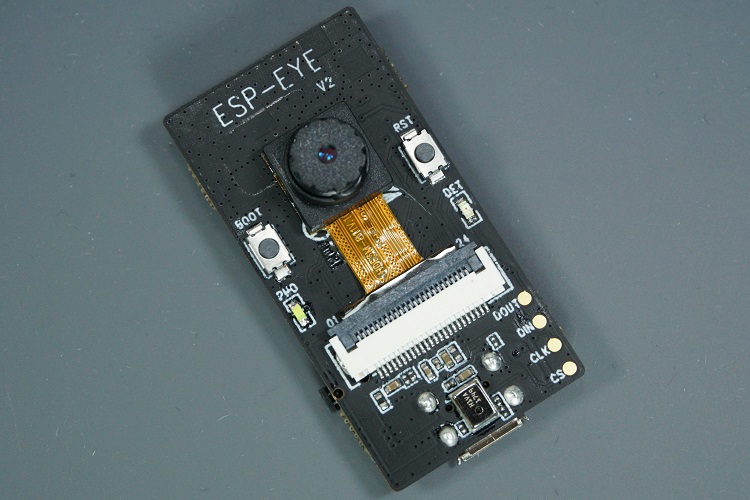
This board is exclusively dedicated to AI with voice wake up, and face detection and recognition.
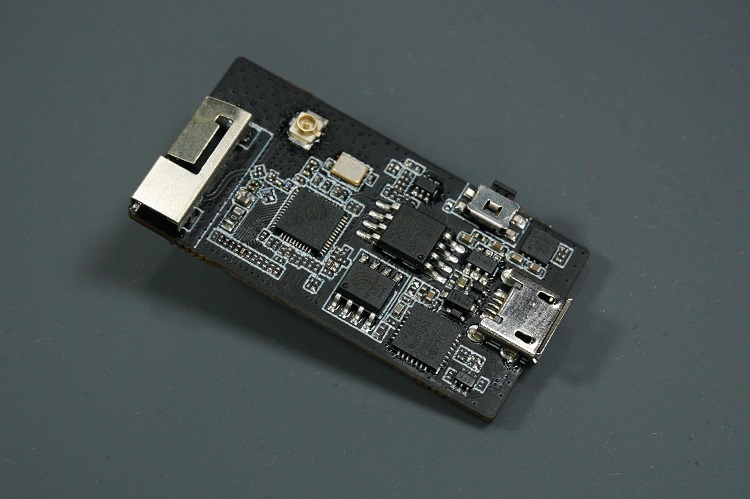
ESP-EYE Specifications and Features
- ESP32 dual core Tensilica LX6 processor with WiFi and Bluetooth
- Memory: 8MB PSRAM
- Storage: 4MB flash
- Camera: 2MP OV2640 camera
- Audio: Microphone
- USB: micro USB port for power and programming
- Misc: Reset, boot and function buttons, 2x LEDs
- Dimensions: 41 x 21 mm
ESP-EYE Quick Start Guide
Inside the ESP-EYE package, they provide a quick start guide labeling the board and showing its main features.
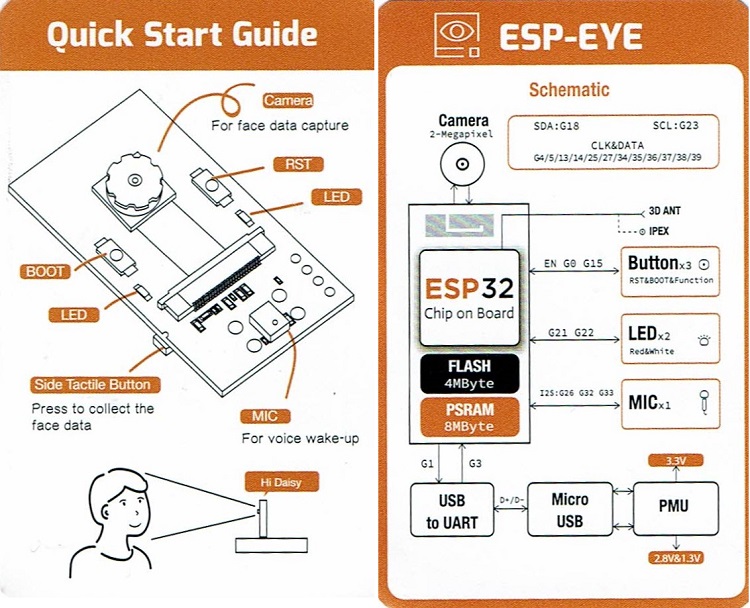
More information about the board can be found on the GitHub page or Espressif websites.
Testing the ESP-EYE Board
The ESP-EYE came flashed with the ESP-WHO facial recognition software. This allows us to build an IP camera that can detect faces and distinguish people. The GitHub page provides a schematic showing the ESP-EYE workflow.
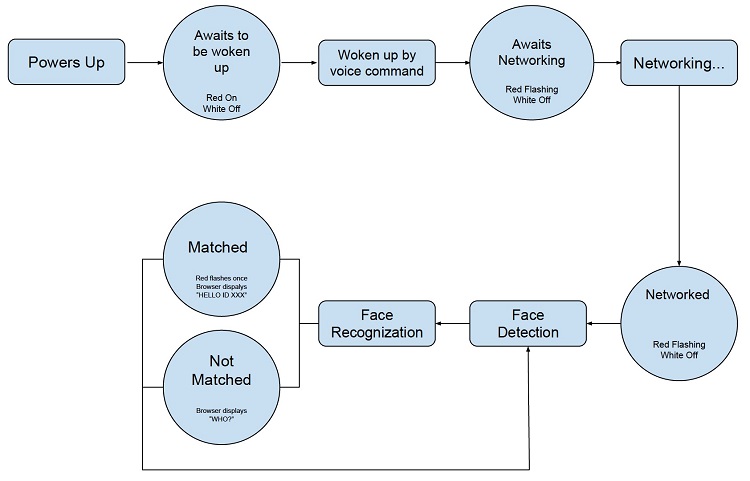
Basically, after applying power to the board, you should wake it up with voice commands. You need to say “Hi Lexin” to wake it up. To better understand what’s going on, we’ve connected the board to our computer via Serial and used Arduino IDE Serial Monitor to see the messages (we could have used any other software).
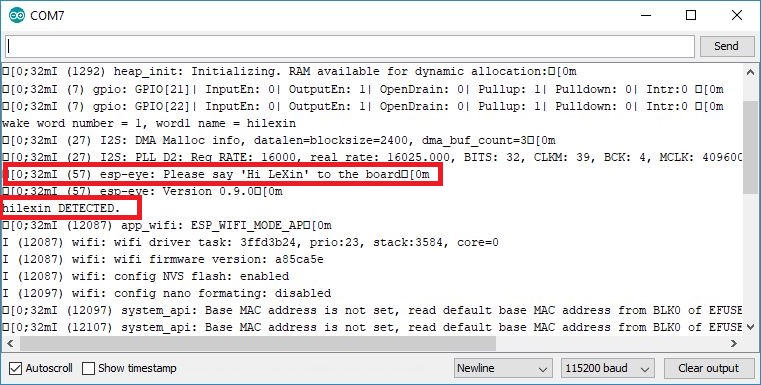
After waking up, it creates an access point that you can connect to. After connecting to the ESP-EYE access point, you can access the camera video streaming in your browser using the following URL: 192.168.4.1/face_stream
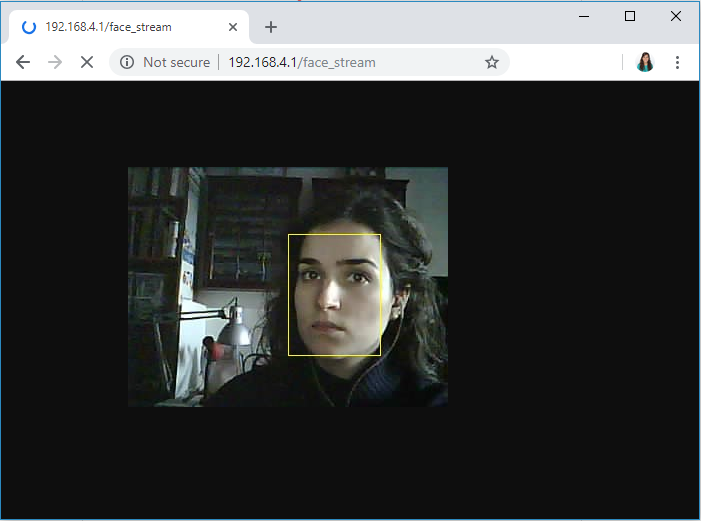
The video stream is slow (about two frames per second), therefore face recognition is also a bit slow.
You can enroll a new face on the system by pressing the function button. It will associate the face with an ID. After that, it should easily recognize you and displays a message saying “Hello” followed by the face ID.
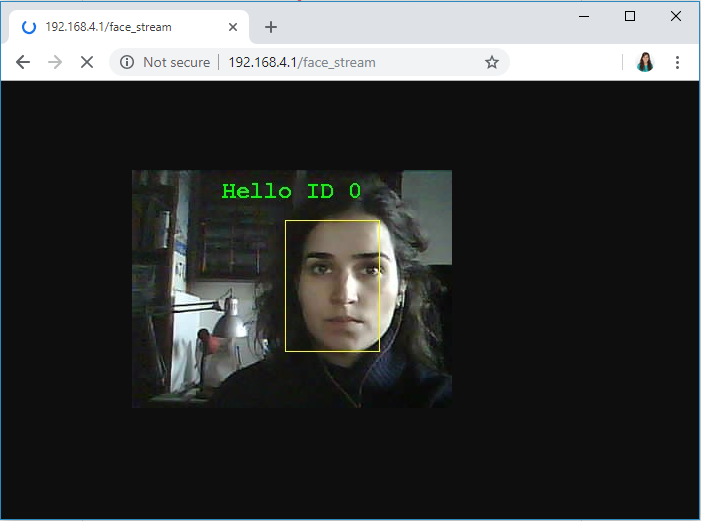
If it doesn’t know the face, it displays “Who?”.
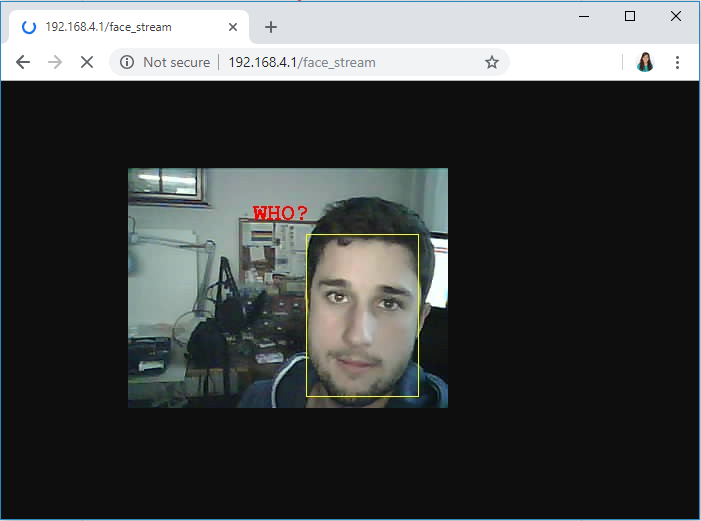
Wrapping Up
I really enjoyed playing with the ESP-EYE. It will provide an affordable way to add voice wake-up and face detection and recognition to our projects. This is just awesome!
We would like to thank Espressif for sending us one ESP-EYE board to play with.
If you like the ESP-EYE, you’ll also like the ESP32-CAM. It is a $7 device that combines an ESP32-S chip and an OV2640 camera. Besides the OV2640 camera and several GPIOs to connect peripherals, the ESP32-CAM also features a microSD card slot. You can get started with the ESP-CAM here.
You may also like reading:
- ESP32 vs ESP8266 – Pros and Cons
- $7 ESP32-CAM with OV2640 Camera
- Best ESP8266 Wi-Fi Development Board
- ESP32 Development Boards Review and Comparison
- Build ESP32-CAM Projects (eBook)
- Read all our ESP32-CAM Projects, Tutorials and Guides
Thanks for reading.
[Recommended Course] Learn ESP32 with Arduino IDE
Register in our brand new ESP32 course with Arduino IDE. This is our complete guide to program the ESP32 with Arduino IDE, including projects, tips, and tricks! The registrations are open, so sign up now.

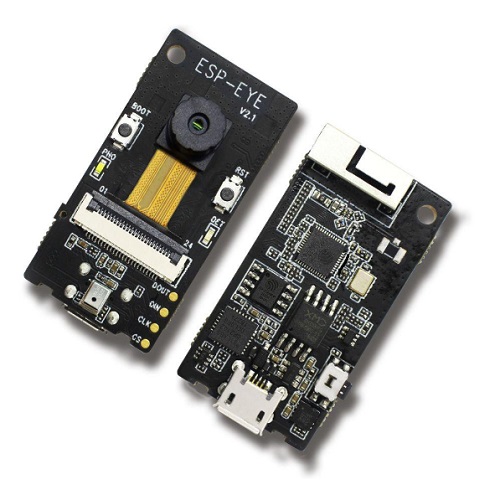
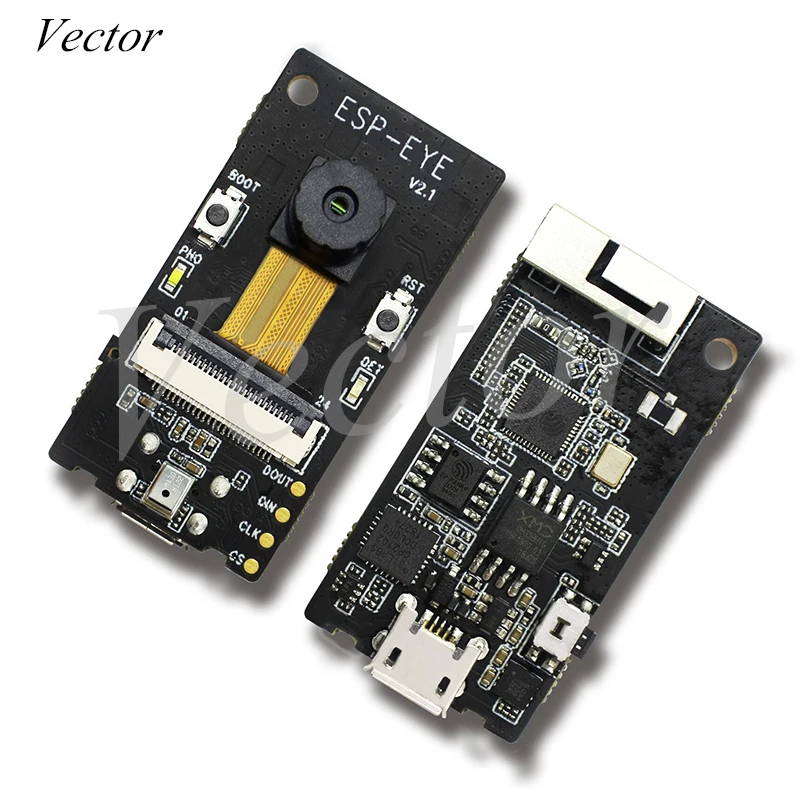

 [eBook] Home Automation using ESP8266 »
[eBook] Home Automation using ESP8266 » [Course] Build a Home Automation System »
[Course] Build a Home Automation System » [Course] Arduino Step-by-Step Projects »
[Course] Arduino Step-by-Step Projects »
Leave a Reply